Pinterest is one of the original visual social media platforms. Unlike newer image- and video-focused social media sites like TikTok and Instagram, Pinterest concentrates less on the social element and more on the media. That may be why more than half of all Pinterest users think of it as a place to shop.
Advertising on Pinterest helps you take advantage of this purchase intent. Additionally, a whopping 96% of searches on Pinterest are non-branded, so smaller and lesser known brands have a big opportunity to be discovered here.
Thinking about advertising on Pinterest but not sure where to start? Our Pinterest ads guide has you covered. Here, you’ll learn everything you need to know about creating Pinterest ads, plus top tips from experienced marketers and successful Pinterest ad examples to inspire your first campaign.
Should you advertise on Pinterest?
Lots of advertisers can benefit from advertising on Pinterest, but it’s especially beneficial if you:
- Promote a particular lifestyle or work in a highly visual industry (such as weddings, food, art, or travel).
- Are an eCommerce brand whose products have a lot of aesthetic appeal.
- Have the resources to create eye-catching, highly clickable pins.
- Mostly target female users (almost 70% of Pinterest users are women).
- Are a content creator that wants to drive traffic to your site.
- Want to engage with Gen Z users (Pinterest says this is their fastest growing demographic).
Other businesses should consider carefully if Pinterest advertising is likely to be lucrative. For example, it’s not typically a great platform for businesses that are strictly B2B. But if you think Pinterest advertising is for you, let’s take a look at the pros and cons.
Pros and cons of Pinterest advertising
Pinterest is pretty unique, with lots of benefits that set it apart from other social media sites. Here are the key benefits of advertising on Pinterest:
- Ads are integrated seamlessly into Pinterest search results, giving you a greater chance of clicks.
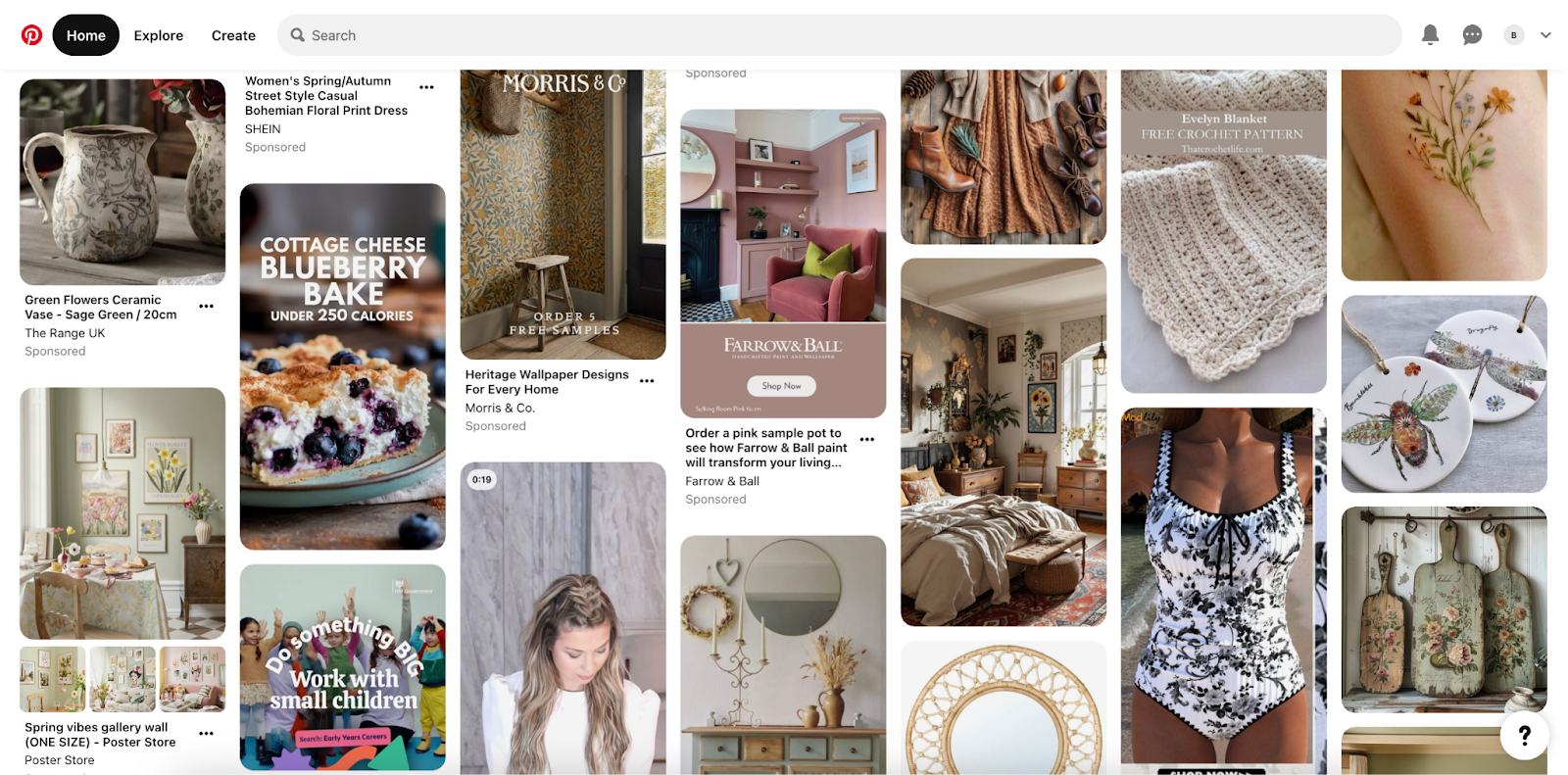
- Pinterest offers a fantastic way to repurpose your content. Take existing product photos or videos and find a new audience for them on Pinterest.
- Unlike other visual platforms, most Pinterest users are looking for inspiration rather than engagement. Studies show that inspiring customers can lead to greater purchase intent and customer loyalty.
Advertising on Pinterest has plenty of advantages, but there are some potential downsides to consider too:
- Local advertisers might not get as much value from Pinterest compared with other ad platforms. Google caters more to local business advertising.
- It’s not the best place to advertise if you seek quick buying decisions. Pinterest users are often in the discovery phase, so while they might have high purchase intent, they’re not always ready to buy immediately.
- It can be difficult to measure attribution when it comes to Pinterest ads, since there may be several weeks between viewing your ad and making a purchase.
Think Pinterest advertising is right for you? Let’s get into the specific ad types on Pinterest and when they’re best used.
Pinterest ad types and specs
There are 9 different types of Pinterest ads. Let’s take a look at each one in more detail.
Standard image ads
This is the simplest way to advertise on Pinterest. A standard ad is effectively a normal Pin that’s been sponsored to appear higher up in the search results. (You’ll need a Pinterest Business Account to sponsor Pins.)
Standard ads slot seamlessly into the SERP (provided your targeting is set up correctly). The only way to identify it is by the small ‘sponsored’ text below the image.
Here are a few standard ad examples within a typical Pinterest SERP:
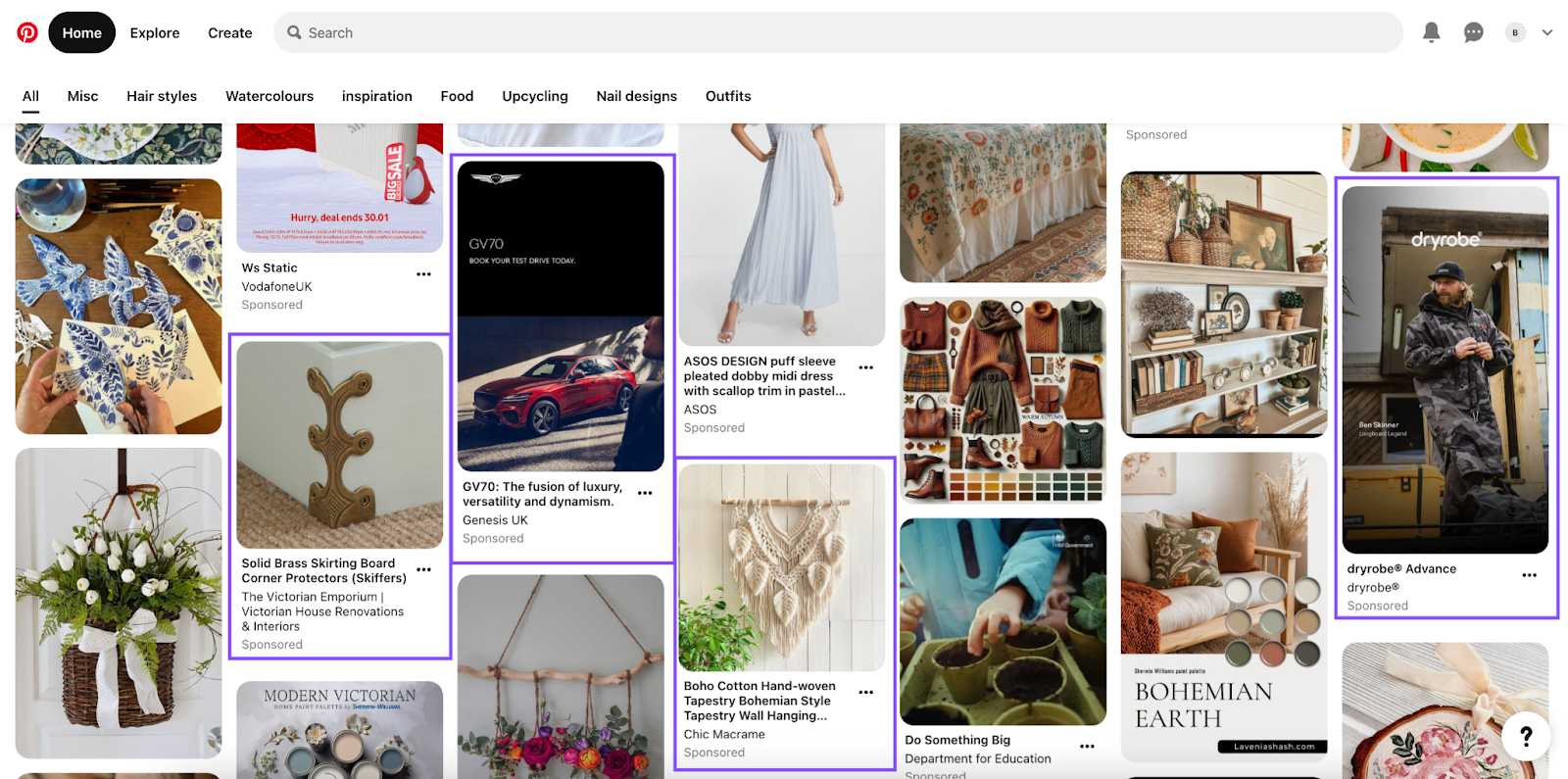
Standard ad specs:
- Accepted file types: PNG or JPG.
- Recommended aspect ratio: 2:3.
- Maximum file size (from desktop): 20MB
- Maximum file size (in-app): 32MB
- Titles are limited to 100 characters.
- Only the first 40 characters of the title are visible.
- Descriptions are limited to 500 characters and aren’t shown on the SERP.
Standard width video ads
Standard width video ads work the same way as standard image ads. You can pay to promote an existing video Pin to boost its visibility.
A standard width video ad is the same size as a normal Pin. But the motion can make it more eye-catching within a highly visual SERP than a static image.
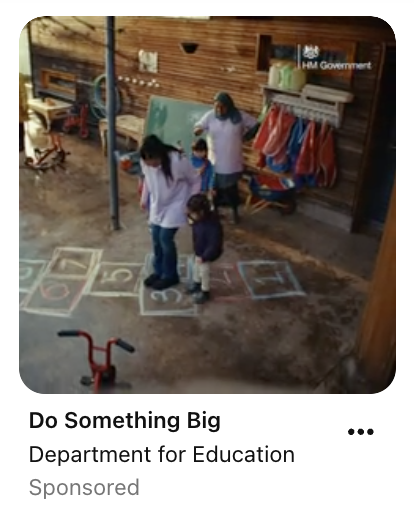
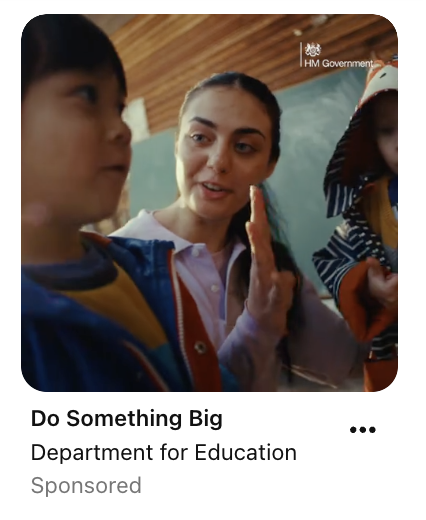

Standard width video ad specs:
- Accepted file types: .MP4, .MOV or .M4V.
- Encoding: H.264 or H.265
- Maximum file size: 2GB.
- Minimum video length: 4 seconds.
- Maximum video length: 15 minutes (recommended length ~15 seconds).
- Recommended aspect ratio: square (1:1) or vertical (2:3, 4:5, or 9:16).
- Titles are limited to 100 characters.
- Only the first 40 characters of the title are visible.
- Descriptions are limited to 500 characters and aren’t shown on the SERP.
Max width video ads
Unlike standard width video ads, max width video ads are only available as paid Pins. That means you can’t upload it as a normal Pin and sponsor it; you need to create it as part of a Pinterest ad campaign.
Max width video ads only display in the Pinterest app, so they won’t appear to desktop users.
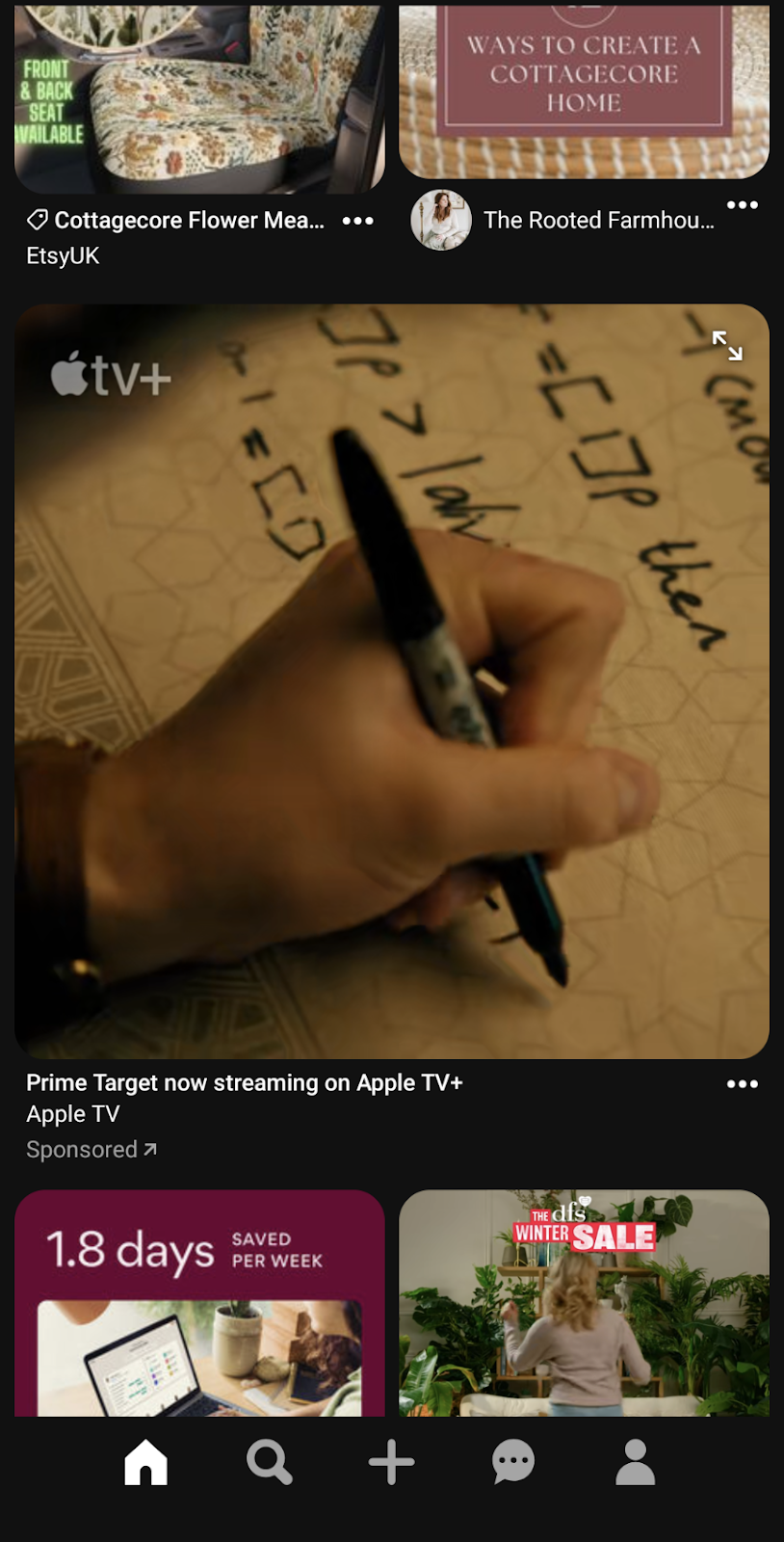
Max width video ad specs:
- Accepted file types: .MP4, .MOV or .M4V.
- Encoding: H.264 or H.265
- Maximum file size: 2GB.
- Minimum video length: 4 seconds.
- Maximum video length: 15 minutes (recommended length ~15 seconds).
- Aspect ratio: must be no taller than 1:1.
- Titles are limited to 100 characters.
- Only the first 40 characters of the title are visible.
- Descriptions are limited to 500 characters and aren’t shown on the SERP.
Carousel ads
Carousel ads allow you to upload multiple images that users can scroll through. This works well if you want to advertise multiple products in a similar range, or create a longer message.
Numbers on your carousel ad tell users how many images they can swipe through. Here’s how it looks in the app:
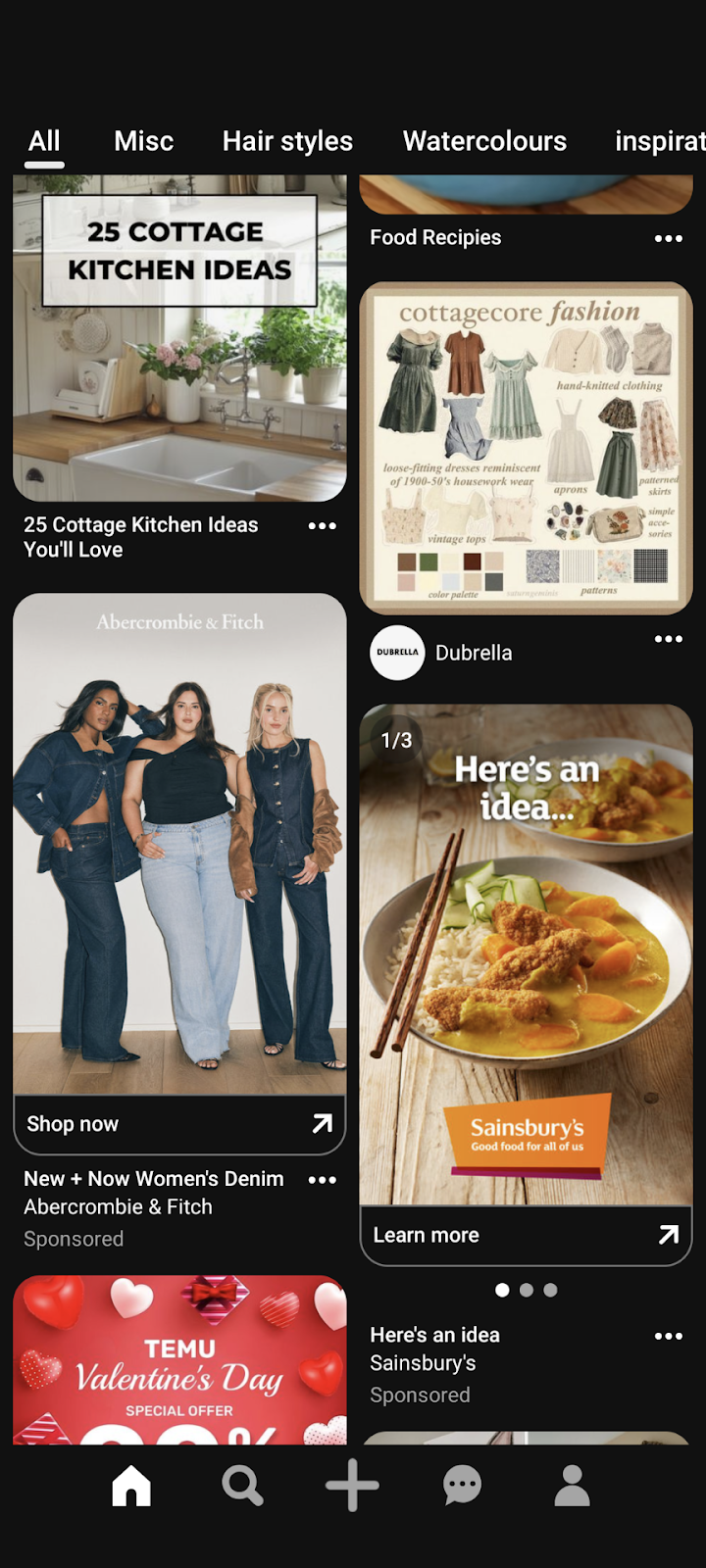
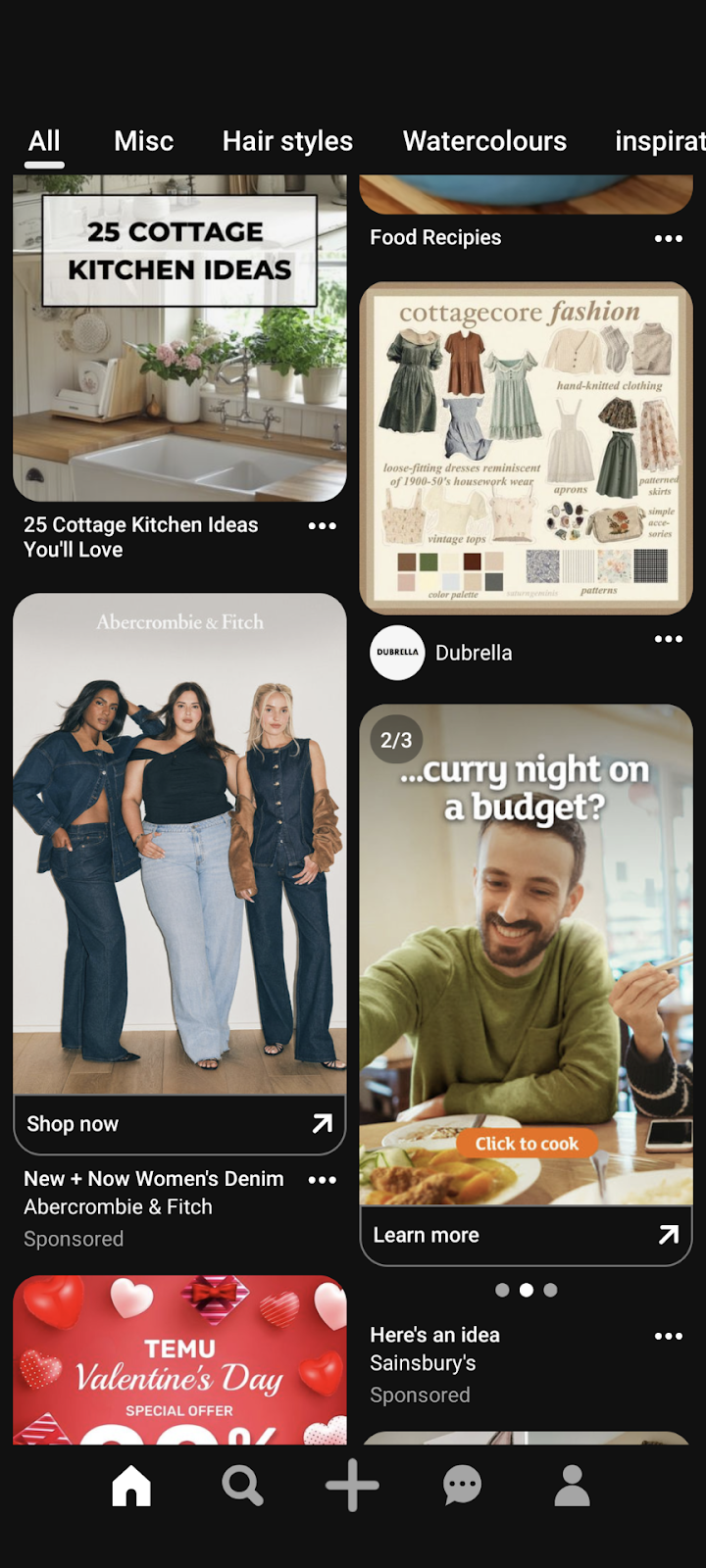
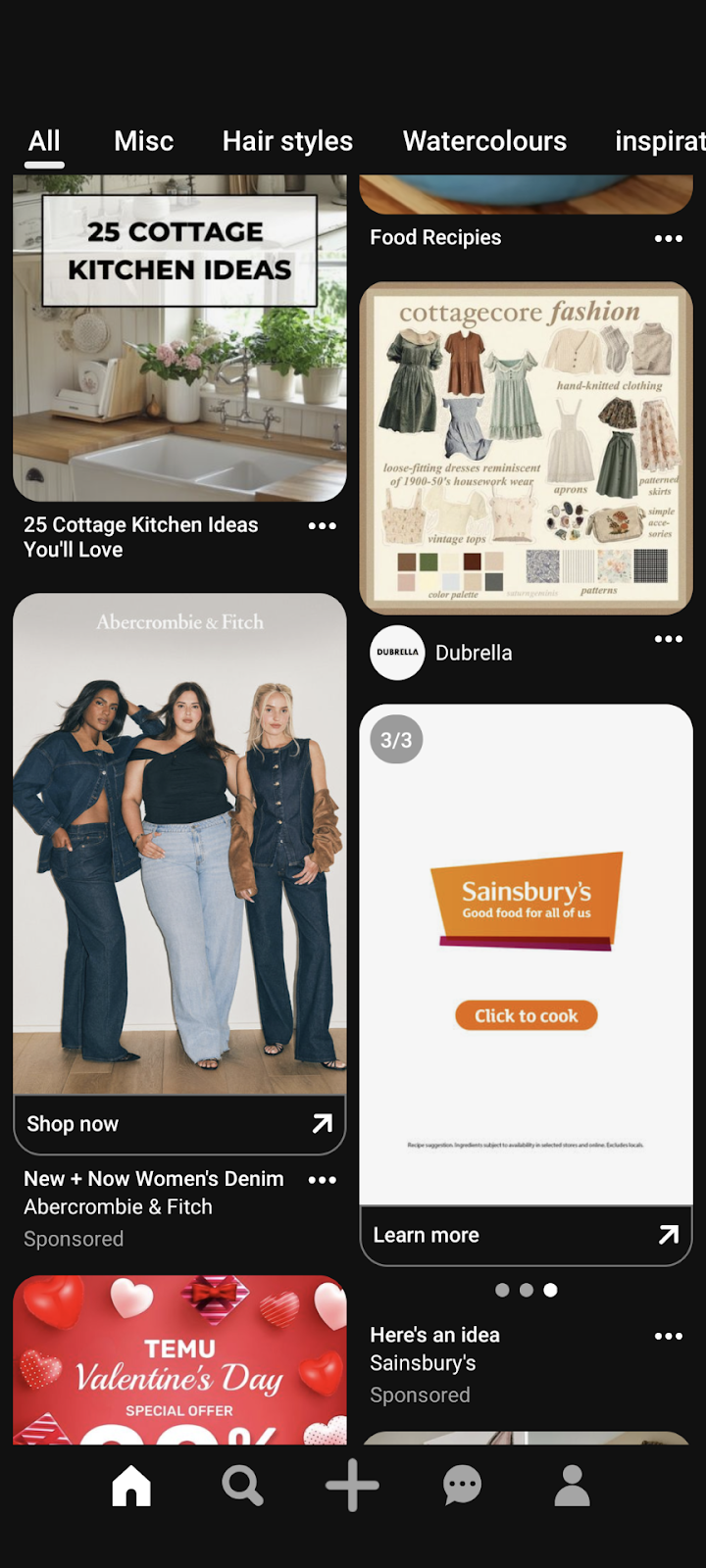
Carousel ad specs:
- Accepted file types: PNG or JPG.
- Recommended aspect ratio: 1:1 or 2:3.
- Maximum file size: 20MB per image
- Number of images: 2 to 5 images per carousel.
- Titles are limited to 100 characters.
- Only the first 40 characters of the title are visible.
- Descriptions are limited to 500 characters and aren’t shown on the SERP.
Collections ads
Collections ads allow you to display four images in a single ad: one main image or video (this is known as the hero creative) with three smaller images (secondary creative) underneath. This lets you advertise multiple products within a single ad, making it especially useful for retargeting and upselling.
Each image links to a different individual product. You can also include a video as your main image to make your collections ad stand out even more on Pinterest.

Collections ad specs:
- Accepted file types: PNG or JPG (images) or MP4, MOV or M4V (videos).
- Recommended aspect ratio: 1:1 or 2:3.
- Hero creative: at least 1 image or video, preferably in square or vertical format.
- Secondary creative: 3-24 images required, all square or vertical.
- Maximum file sizes: 10MB per image, 2GB for hero video.
- Titles are limited to 100 characters.
- Only the first 40 characters of the title are visible.
- Descriptions are limited to 500 characters and aren’t shown on the SERP.
Ideas ads
Ideas ads give you a little more flexibility around your advertising assets. Include multiple videos, images, lists and custom text within just one Pin.
Unlike other Pinterest ad types, ideas ads keep you within the Pinterest app. Users can click through to your site via a link within your ad, but the ad itself won’t link outside of Pinterest.
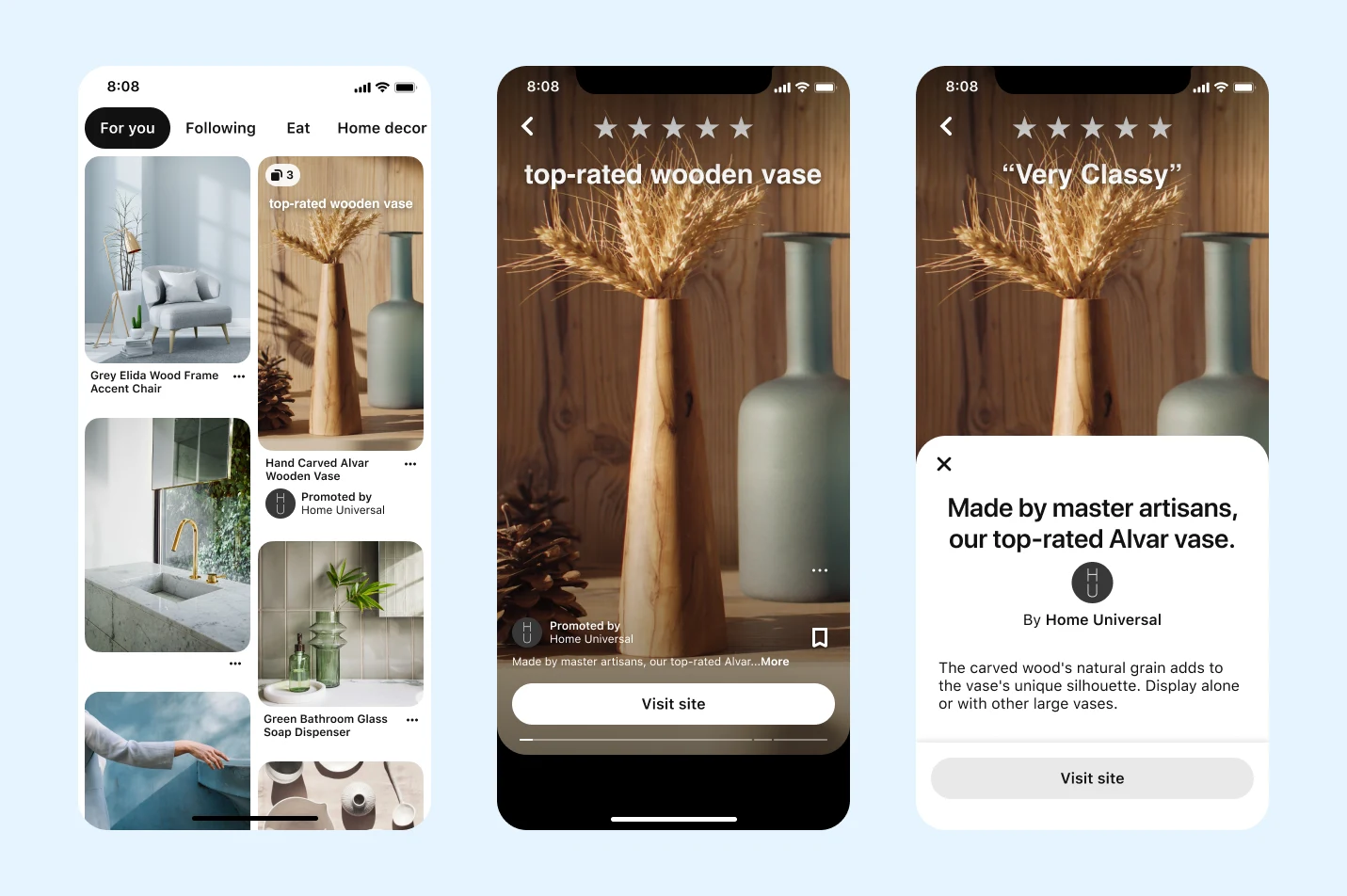
Ideas ad specs:
- Format: image and/or video
- Accepted file types: BMP, JPEG, PNG, TIFF, WEBP (images) or MP4, MOV or M4V (videos).
- Maximum file size: 2GB (Android and iOS), 100MB (web).
- Recommended file size: ~1GB
- Recommended aspect ratio: 1080 x 1920px (9:16 ratio — for images and videos that should take up the full screen).
- Title: 100 characters max
- On page: 250 characters max
- Safe zones: top margin: 270 px; left: 65 px; right: 195 px; bottom: 440 px.
Showcase ads
Showcase ads allow you to include even more info within your promoted Pin. They feature multiple cards so you can promote products and share content within a showcase ad.
Each Showcase ad consists of 3 elements:
- Title Pin — Image or video that appears as the first card in the ad.
- Cards — Up to 4 additional static images users can swipe through.
- Features — Each card hosts up to 3 features that include an outbound link.
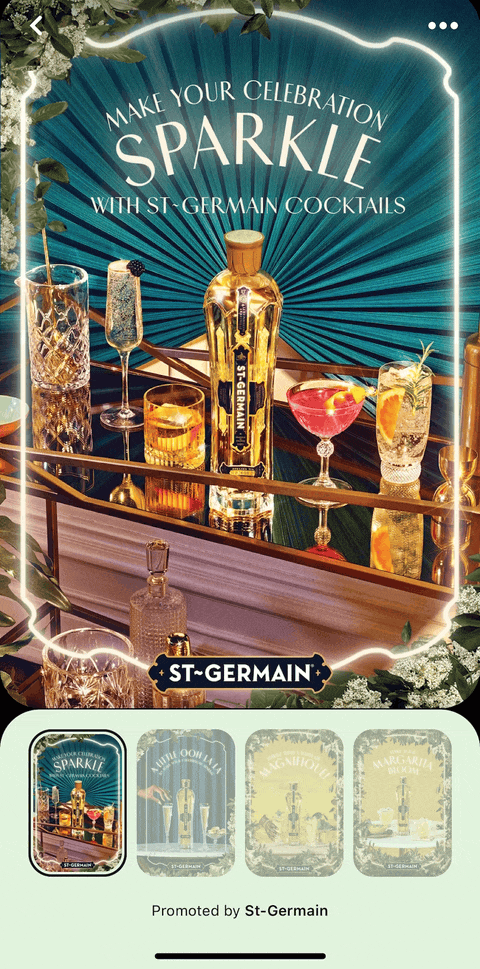
Showcase ad specs:
- Format: image and/or video
- Accepted file types: BMP, JPEG, PNG, TIFF, WEBP (images) or MP4, MOV or M4V (videos).
- Maximum file size: ~32MB
- Video length: 3 to 60 seconds
- Recommended video resolution: 1000 x 1500px
- Recommended aspect ratio: title Pin and card — 2:3; feature — 1:1
- Number of cards/features: 1 title Pin, up to 4 cards, up to 3 features per card.
- Safe zone: Within 342 x 430 pixels
- Text overlay: 10 words max
- Features: 50 characters max
Quiz ads
Only shown on mobile devices, quiz ads allow you to display different results based on a short user questionnaire. This is a great way to engage with users at different stages of the buyer journey, or those who fit into different buyer personas.
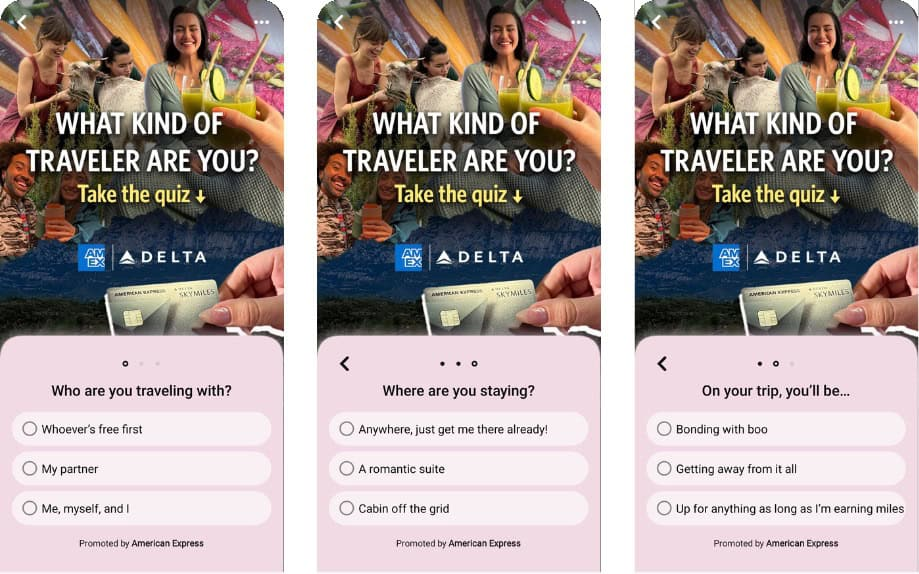
Quiz ad specs:
- Format: image and/or video
- Accepted file types: BMP, JPEG, PNG, TIFF, WEBP (images) or MP4, MOV or M4V (videos).
- Maximum file size: ~32MB
- Video length: 3 to 60 seconds
- Recommended video resolution: 1000 x 1500px
- Recommended aspect ratio: 2:3
- Number of cards/features: 1 title Pin, up to 3 results Pins
- Safe zone: Within 342 x 376 pixels (avoid putting important info towards the bottom of the title Pin)
- Title: 100 characters max
- Text overlay: 10 words max
- Questions: 96 characters max
- Answers: 48 characters max
- Results: 100 characters max in title, 500 characters max in description
Shopping ads
Shopping ads are different to other Pinterest ad types, as they use other formats to promote products within your Pinterest catalogue. These formats are:
- Standard shopping ads — A single static image ad promoting a relevant product.
- Video shopping ads — A video ad promoting a relevant product.
- Personalized collections ads — Multi-image ads that include a main product image plus 3 supporting product images.
- Carousel shopping ads — Multi-image ads designed to display multiple products within a single ad, or various features of a single product.
Shopping ad specs:
Please see the individual ad type above for the relevant shopping ad spec.
How much do Pinterest ads cost?
As with all PPC advertising, it’s up to you how much you spend on Pinterest advertising. The average cost-per-click is between $0.10 and $1.50, though the ultimate CPC depends on the competition within your industry and target keywords.
According to WebFX, around 38% of brands spend less than $100 per month on Pinterest advertising, while almost 11% spend more than $10,000 per month.
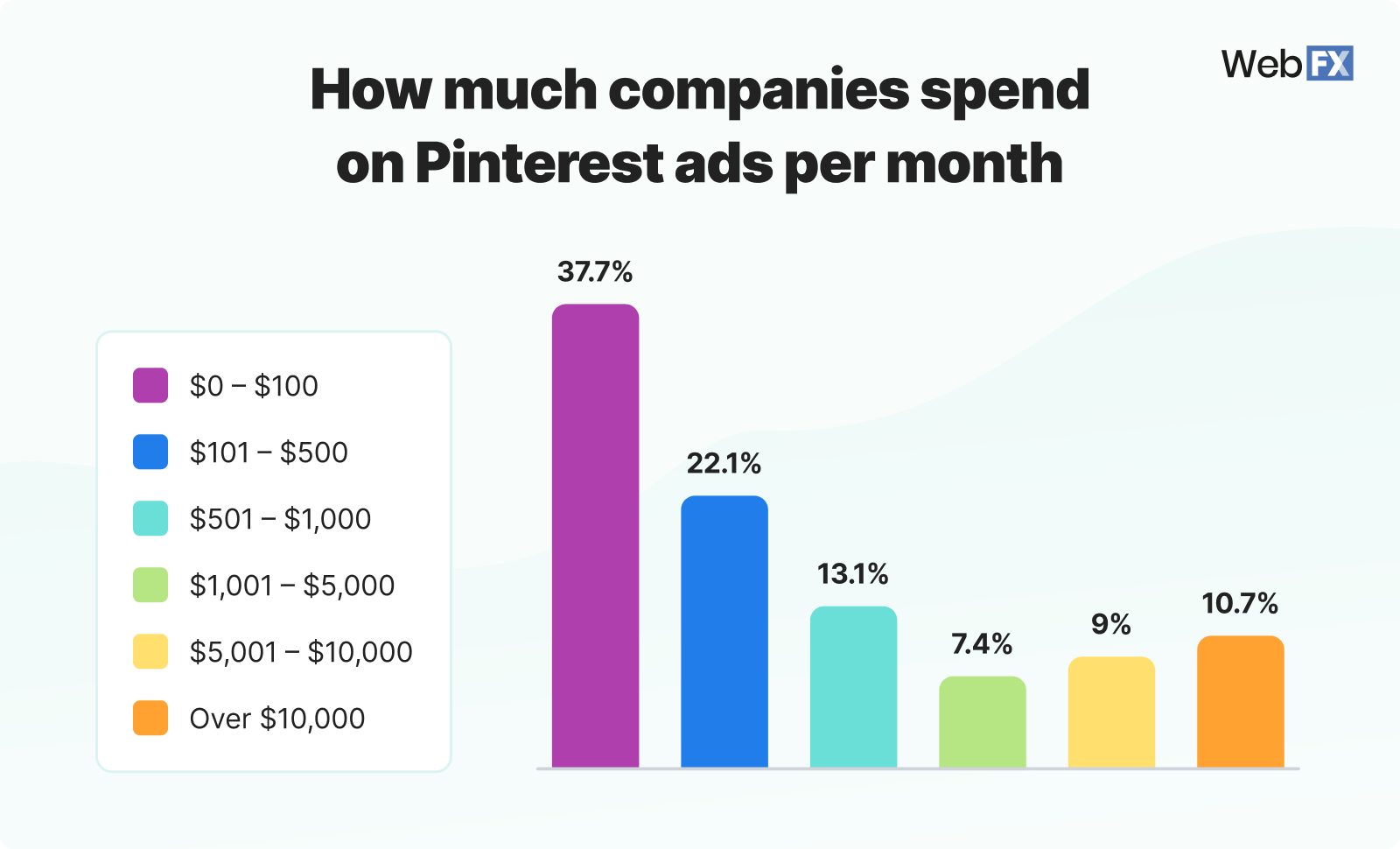
The same survey suggests 68% of businesses allocate up to 30% of their overall ad budget to Pinterest ads. But you’ll need to decide how to get the best ROI for your brand when considering how much to spend on Pinterest ads.
How to create a Pinterest ad campaign
There are a few different ways to create Pinterest ads, depending on your chosen ad type. For all methods, you’ll need a Pinterest Business Account, so make sure yours is set up before you get started.
Let’s first take a look at how to set up a Pinterest ad campaign.
Setting up a Pinterest ad campaign
- When logged in to your Pinterest Business Account, click the menu icon in the top left corner.
- Under Ads, click Create campaign.
- Click Manual campaign, then Get started.
- Choose your campaign objective. (If you want to run shopping ads, choose Catalog sales.)
- Set your campaign details including name, budget, and schedule. Click Continue to set up your ad groups.
- Choose your ad group targeting settings. Click Create new audience to target a specific audience.
- Select your ad group budget and schedule. You can choose to set a maximum spend per day (Daily budget) or an amount you want to spend across the entire campaign (Performance+ lifetime budget).
- Choose optimization and delivery options. (Select Performance+ if you want to give Pinterest the ability to seek more clicks automatically. This is an automated campaign option, so you may have limited control over your bids if you select this. To control how much you bid, select Custom.)
- Create and/or choose your ads.
- Review your campaign(s) and publish to set them live.
Other ways to create a Pinterest ad
You can set up any type of ad when you create a campaign. But there are 3 other ways to create a Pinterest ad:
- Use PinBuilder for Ads on desktop.
- Use the bulk editor on desktop.
- Use the Pin creation tool on desktop or mobile.
This table shows which methods you can use to create each ad type:
| Ad type |
PinBuilder for Ads (desktop) |
Bulk editor (desktop) |
Pin creation tool (desktop/mobile) |
| Standard image ads |
✅ |
✅ |
❌ |
| Standard video ads |
✅ |
✅ |
❌ |
| Max width video ads |
✅ |
✅ |
❌ |
| Carousel ads |
✅ |
✅ |
❌ |
| Collections ads |
✅ |
✅ |
❌ |
| Ideas ads |
❌ |
❌ |
✅ |
| Showcase ads |
❌ |
❌ |
✅ |
| Quiz ads |
❌ |
❌ |
✅ |
5 best practices for Pinterest ads
Here are 5 things all potential Pinterest advertisers should do when creating their Pinterest campaigns.
1. Use the Pinterest Ads Library for inspiration
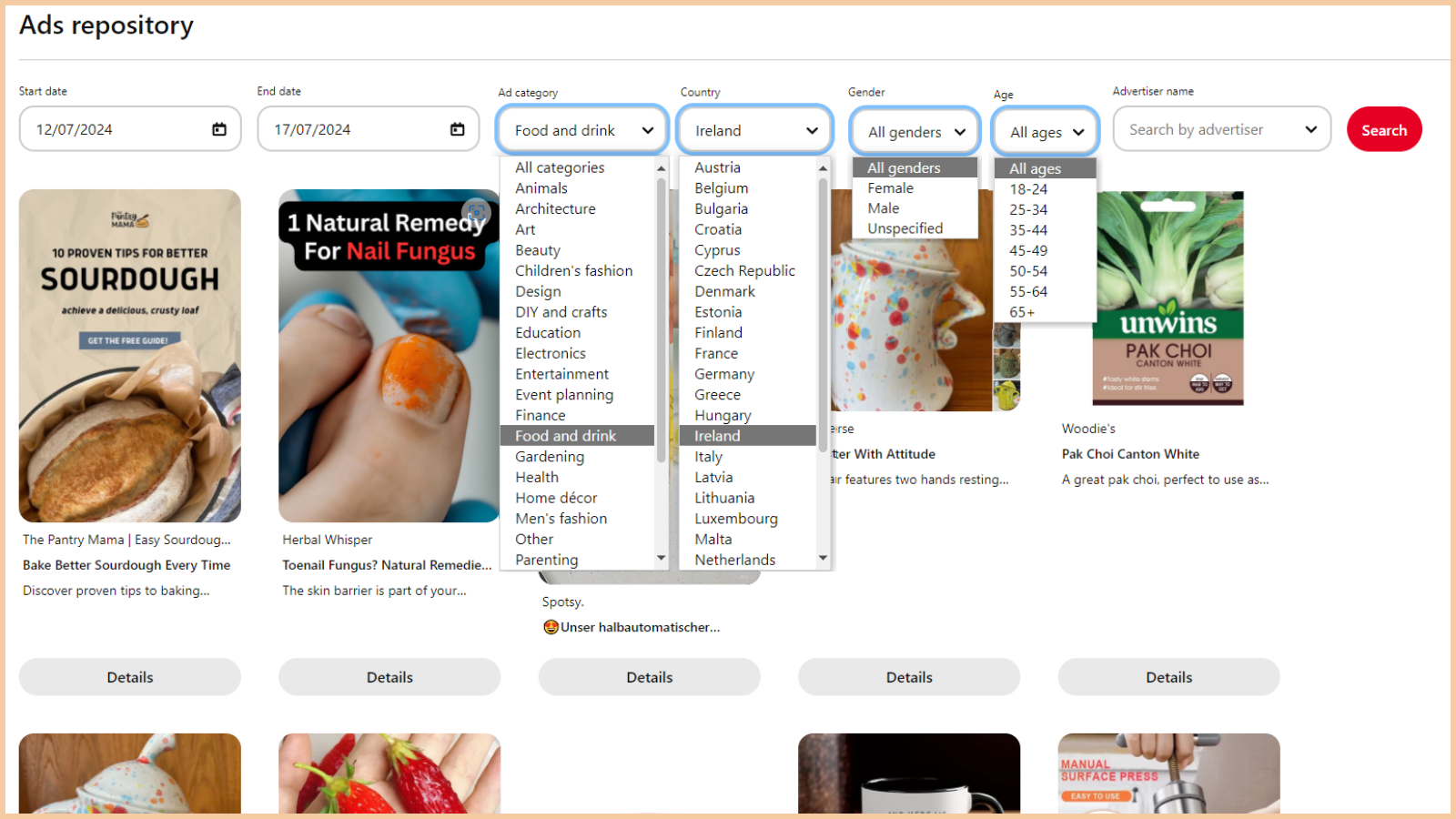
The Pinterest Ads Library is an amazing resource for potential Pinterest advertisers. It shows you all the ads currently running on Pinterest, plus useful data including:
- Advertiser name
- Category/Industry
- Target age and gender
- Keywords and interests
- Countries and regions
- Ad copy
Access the Pinterest Ads Library and use the filters to display the ads you want to see. This can help you see what your competitors are doing on Pinterest, how other advertisers are engaging with your target audience, and see what type of creative performs best.
2. Vertical images and videos work best
With the exception of max width video ads, vertical Pins tend to work best, as they’re optimized for mobile devices. But even on desktop you’ll find that vertical ads look better:
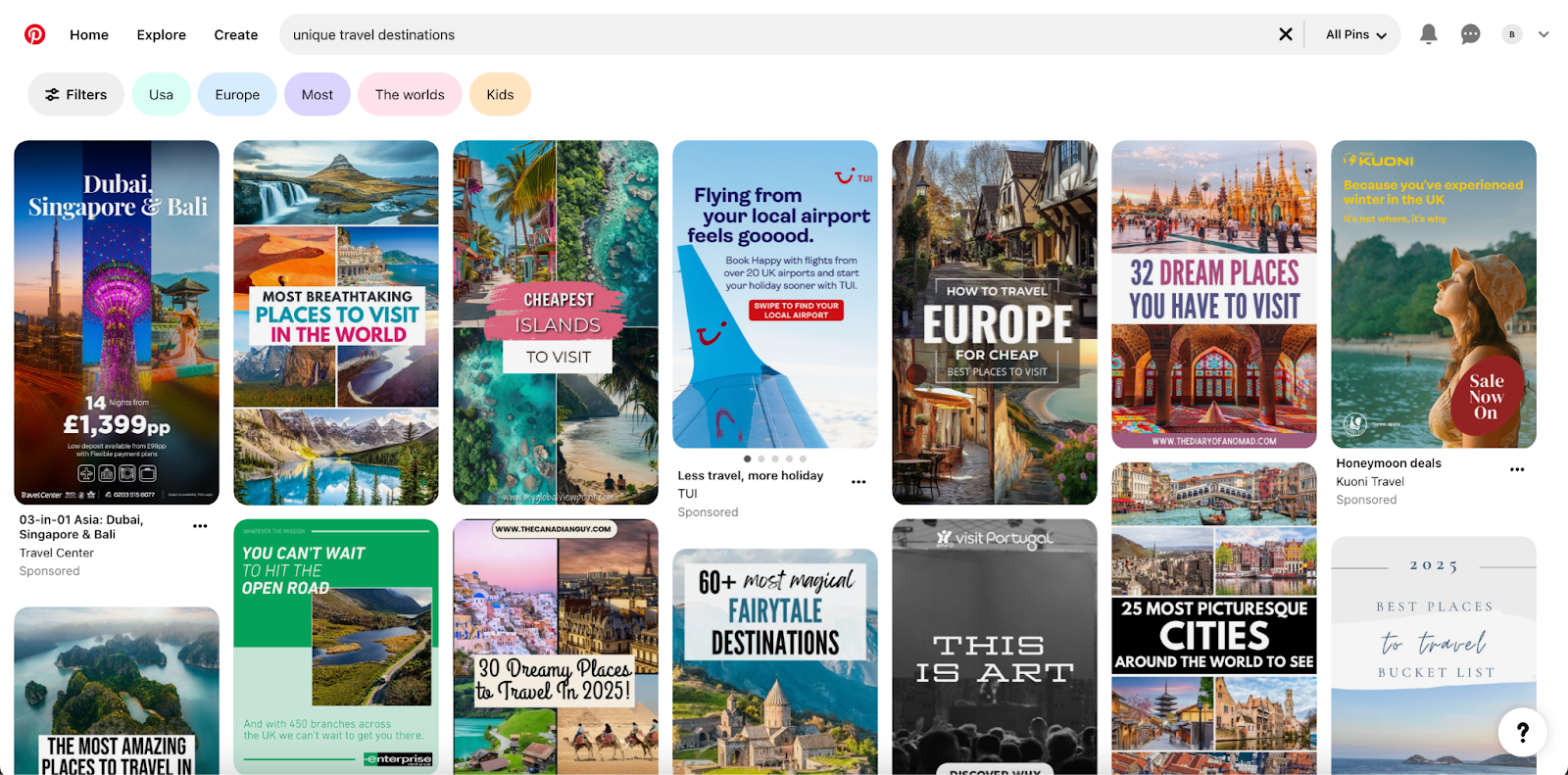
Wherever possible, use vertical images and videos (i.e. media with an aspect ratio of 2:3, 4:5, or 9:16). Square images and videos are acceptable, but may be less effective.
3. Trial different ad types
Pinterest has lots of different ad types, each with its own purpose, benefits, and drawbacks. While it’s easy to simply sponsor your organic Pins, there may be bonuses to other ad types. For example:
- Show your user the most relevant information with quiz ads — this may make them more likely to convert.
- Upsell similar products to previous buyers with collections ads.
- Use ideas ads to increase engagement within the Pinterest app, boosting brand awareness.
4. Create assets that stand out
Pinterest is a highly visual platform on which brands compete to draw the user’s attention with stunning images and vibrant videos. So it’s important that you can compete in this landscape.
Work with your design team to create beautiful ads that stand out. Analyze the competition (organic and paid) to discover what works well and how you can improve on what’s already out there.
In addition, messaging is still really important on Pinterest, even though it’s a visual platform. The messaging on your ad should match with the ad copy on your landing page and vice versa. Make sure users get what they expect when clicking on your ad to maximize conversions.
5. Test Performance+
Performance is Pinterest’s automated campaign type. Automated campaigns don’t always get rave reviews, as they tend to remove some of your control in order to simplify the advertising experience. For example, while you can set a lifetime and average daily budget in Performance+ campaigns, you can’t set a campaign budget limit.
But Performance+ may have its merits, especially for experienced advertisers. Learn more about Pinterest’s Performance+ and how to use it.
What marketers think about advertising on Pinterest
Given the right circumstances, marketers tend to agree that Pinterest is a goldmine for some advertisers. It’s cheaper than other platforms, offers good long-term conversion rates, and aligns with the user’s natural buying journey:
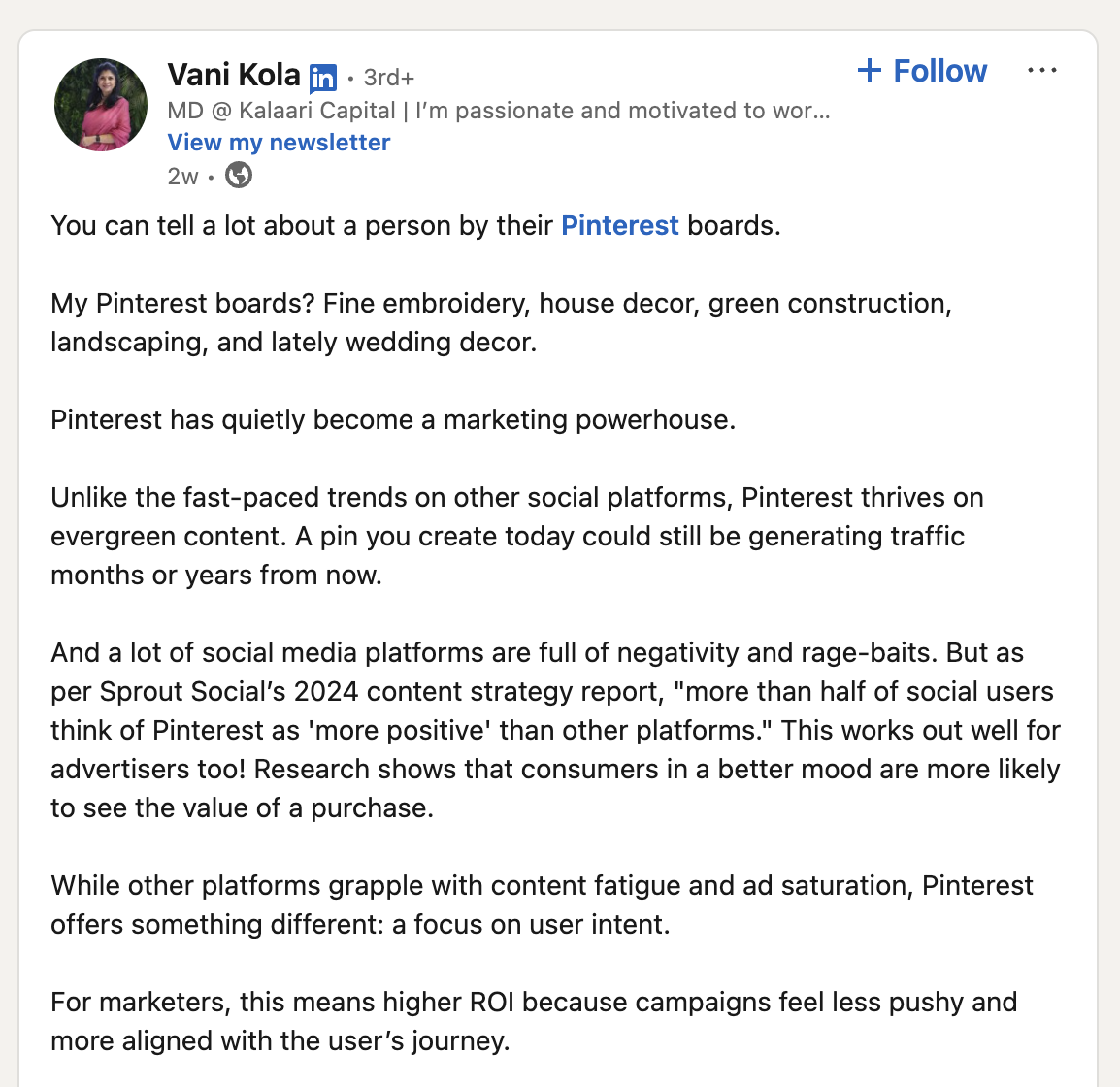
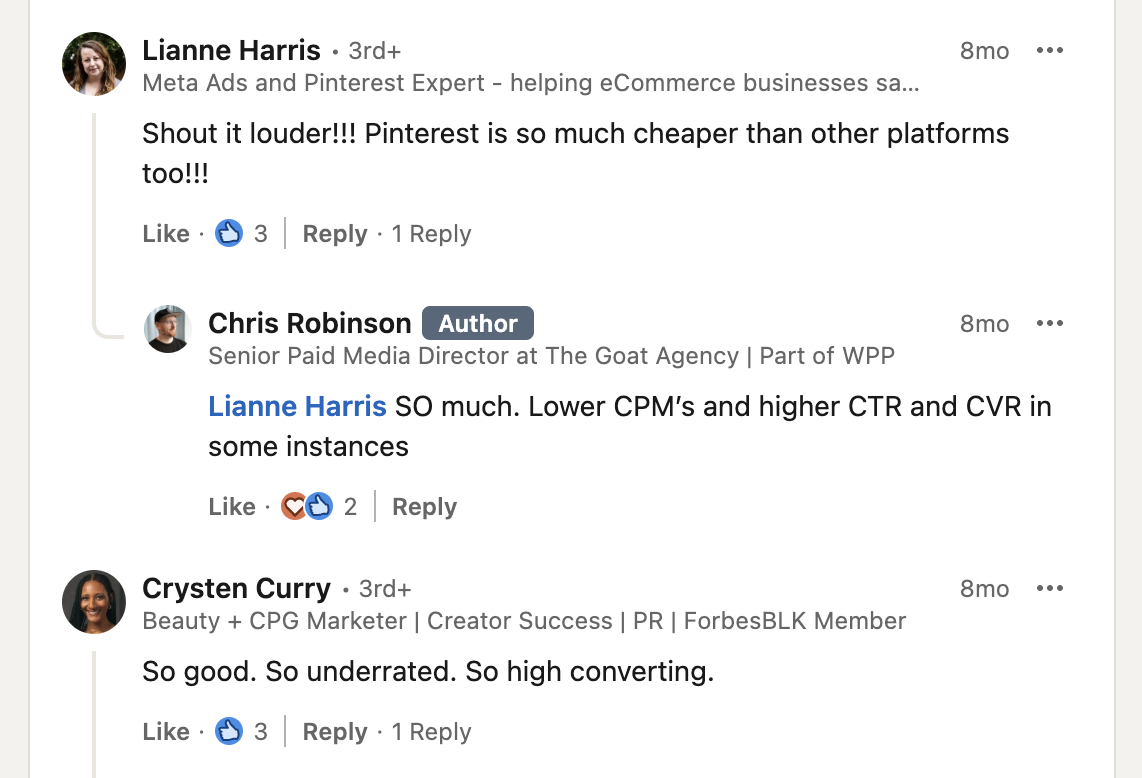
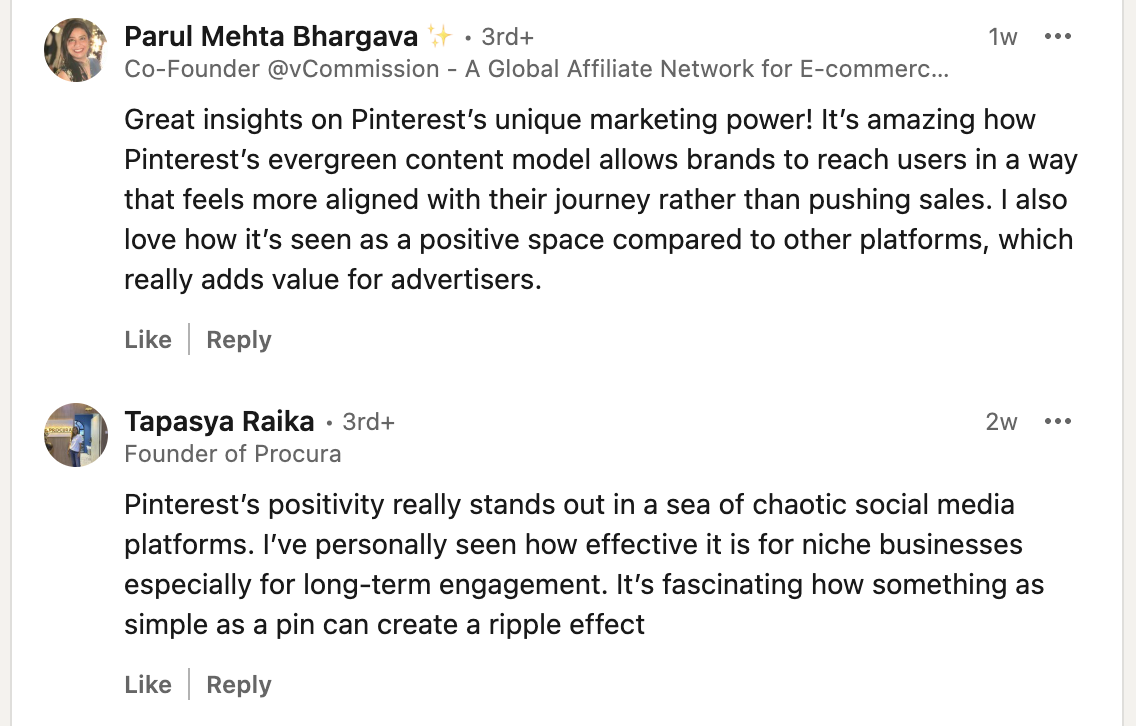
But Pinterest ads success depends on a few different factors, namely:
- The visual quality of your ads.
- How long you can afford to wait to make sales.
- The advertising KPIs you use to measure campaign success.
Marketers generally agree that advertisers who want immediate sales may be disappointed by Pinterest ads. But if you can hold out, it’s worth the wait:
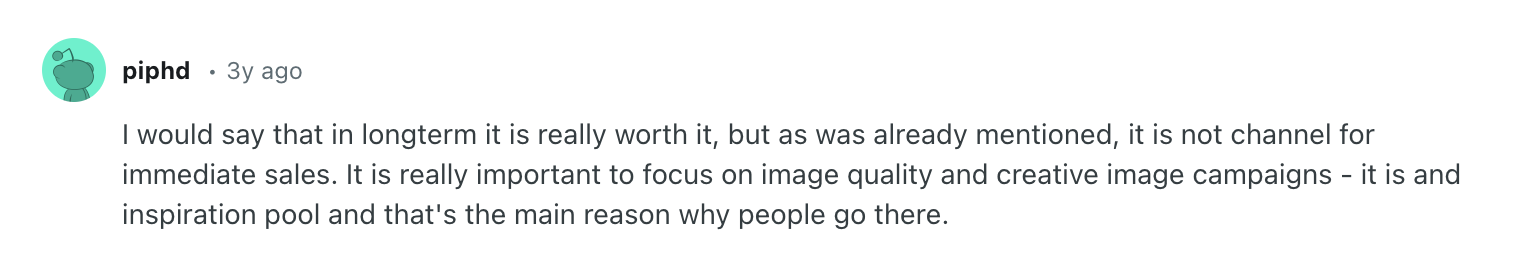
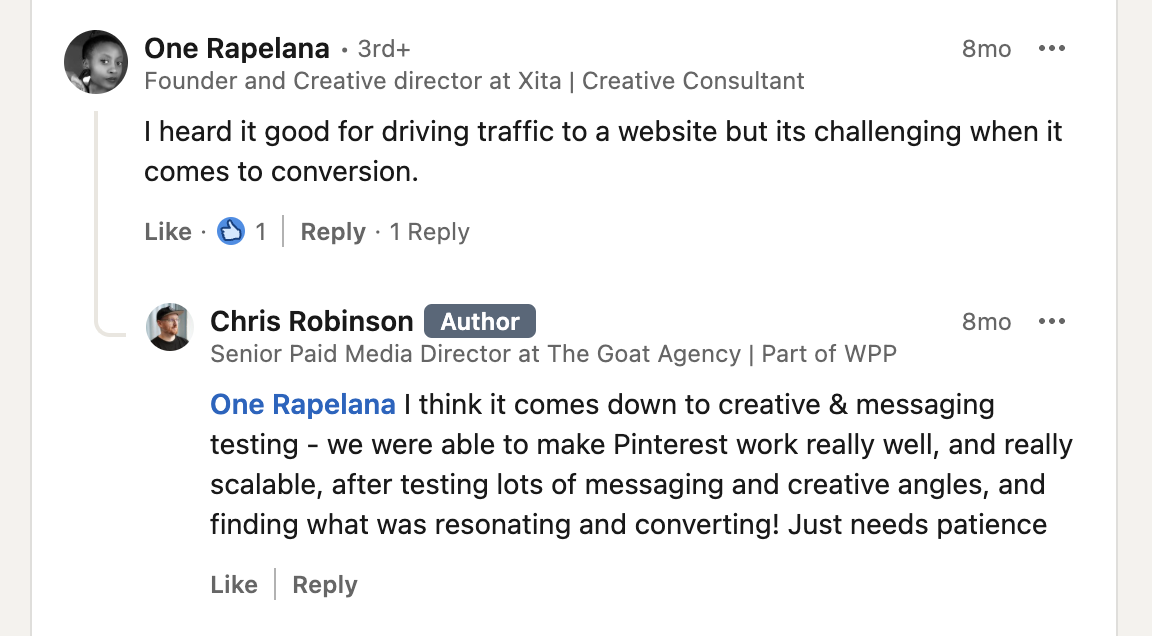
Not everyone has wild success on Pinterest ads, particularly if you’re running short campaigns. Depending on your brand, customer base, and product, you may find that other ad platforms give you better value for money:
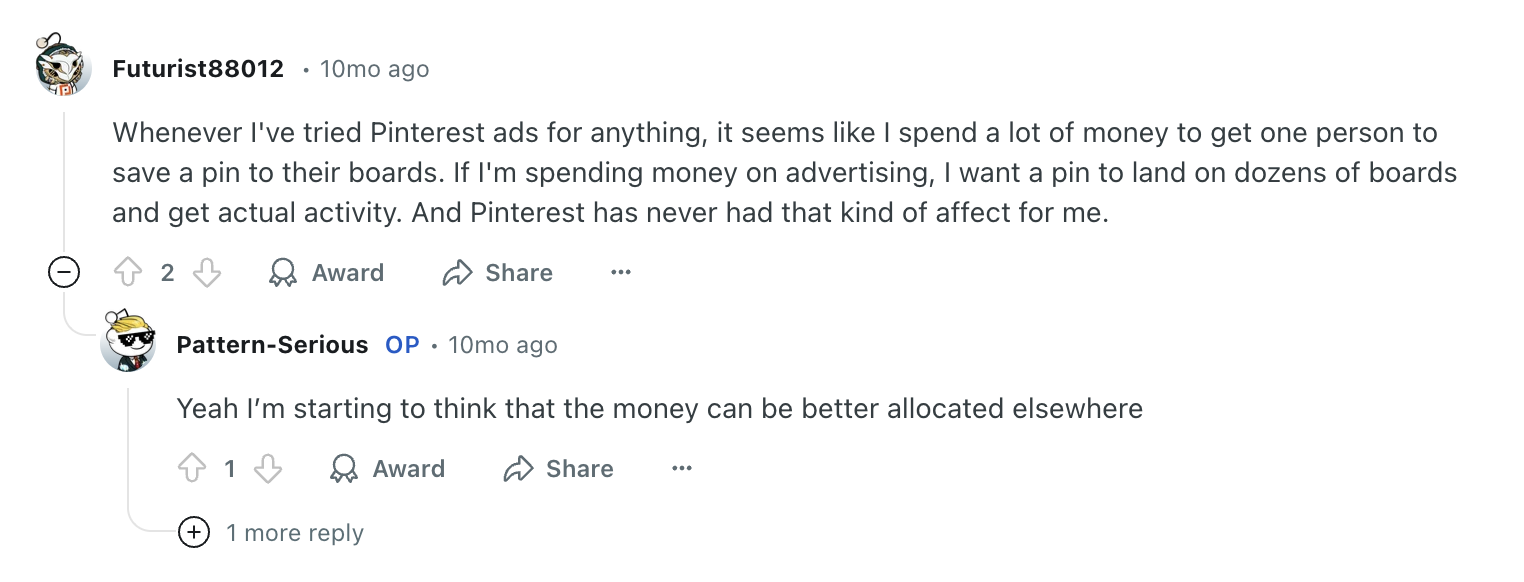
Ultimately, many marketers believe that while Pinterest ads can give you great results, you need to discover what works within this format rather than duplicating strategies from other ad platforms.
Top tips from performance marketers
Let’s take a look at some of the top tips from performance marketers for running successful Pinterest ad campaigns.
1. Find the right creative
Influencer partnerships can be very lucrative on Pinterest. Some marketers suggest developing ads with influencers is the best way to achieve your campaign goals on Pinterest:
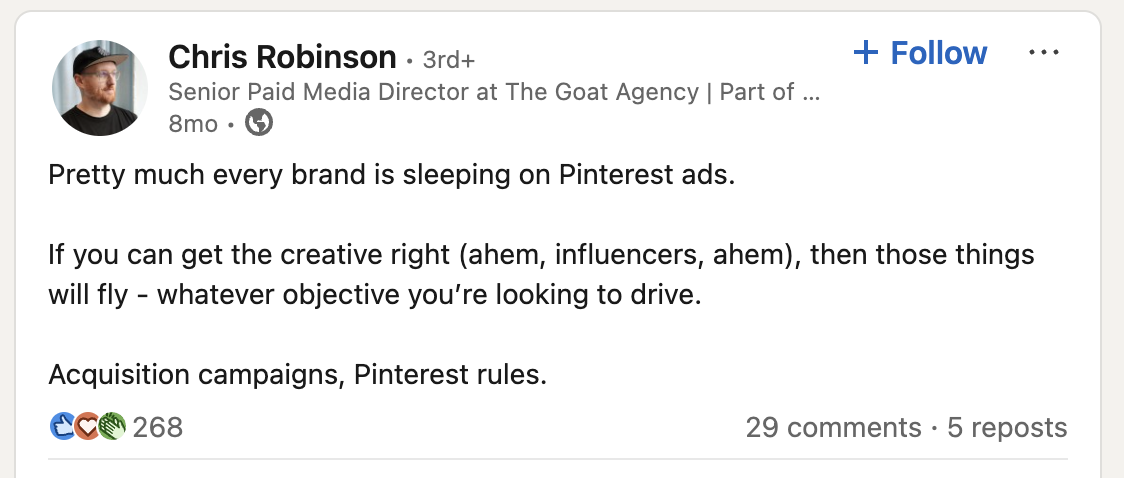
But others aren’t convinced that influencer marketing is the best approach in Pinterest anymore:
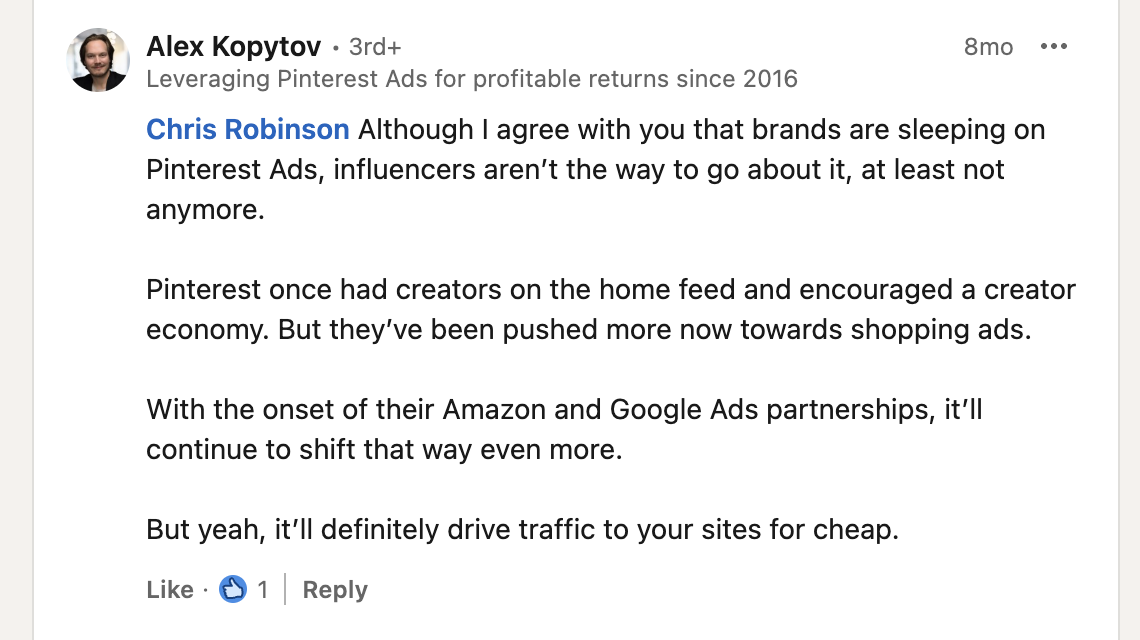
If Pinterest is shifting to promote products over influencer content, you can keep your creative efforts in-house. That means finding new ways to present your products that effectively engage your target audience with striking, clickable creative.
2. Set product discovery as your goal
Pinterest is mostly an exploration and discovery platform, so it can work really well for brand awareness and product discovery. Presenting your products in contexts that are likely to inspire and engage your audience can help you reap the most rewards:
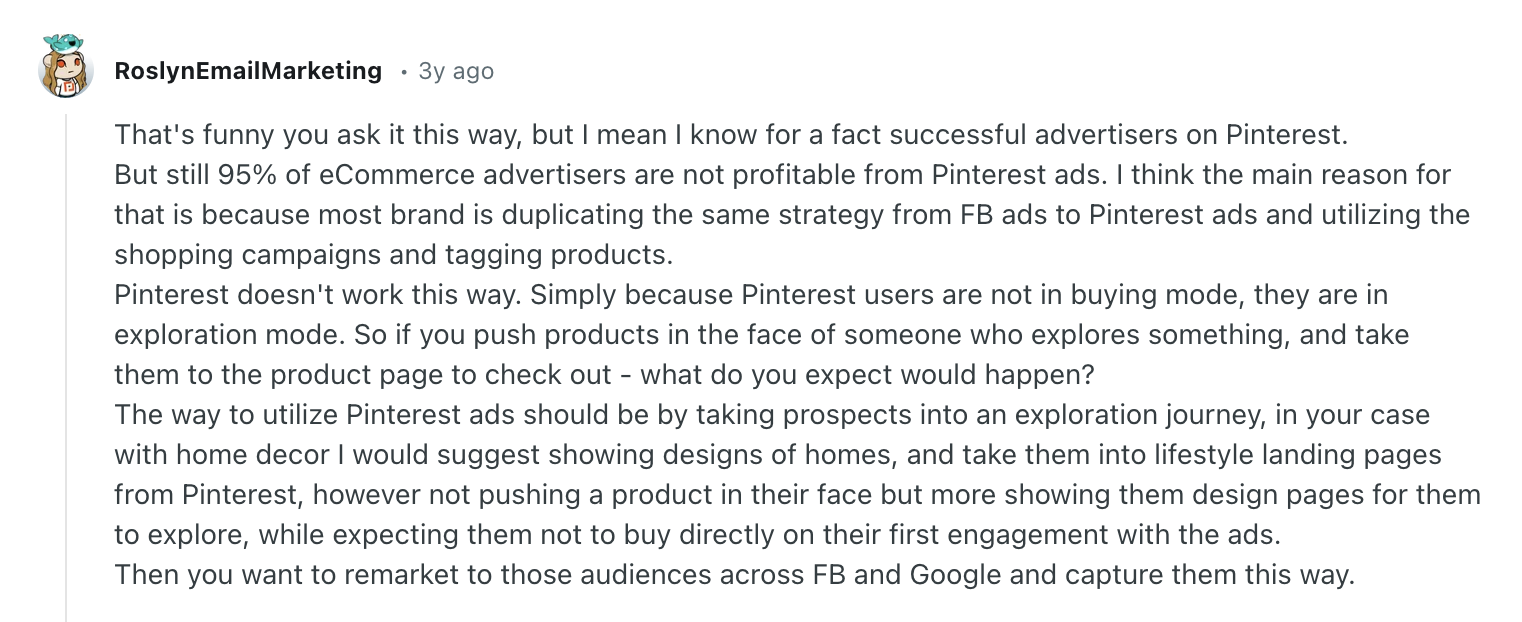
3. Complement organic Pinterest marketing with Pinterest ads
Some marketers believe Pinterest-friendly brands can achieve great results with an organic approach alone:
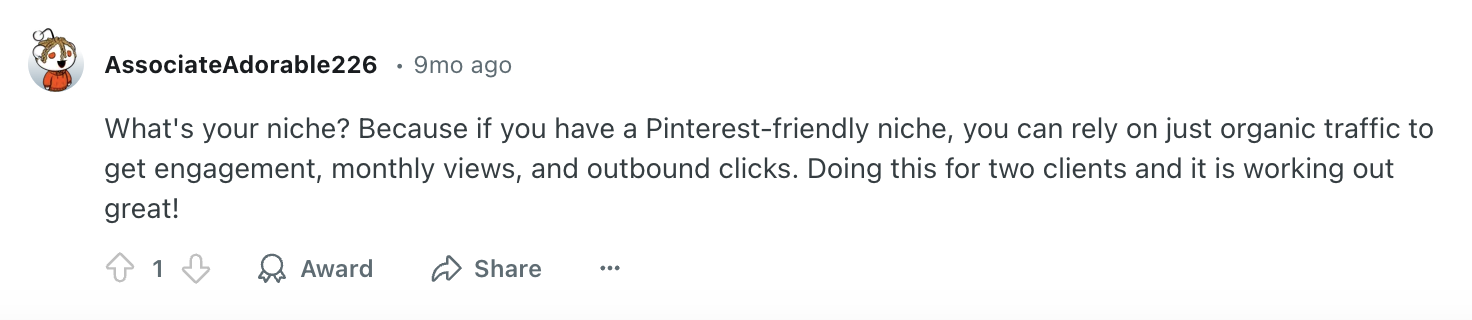
But ultimately, if you’re seeing success with organic Pinterest traffic, ads are likely to reinforce this. One marketer said they almost doubled their organic traffic when they started Pinterest ads:
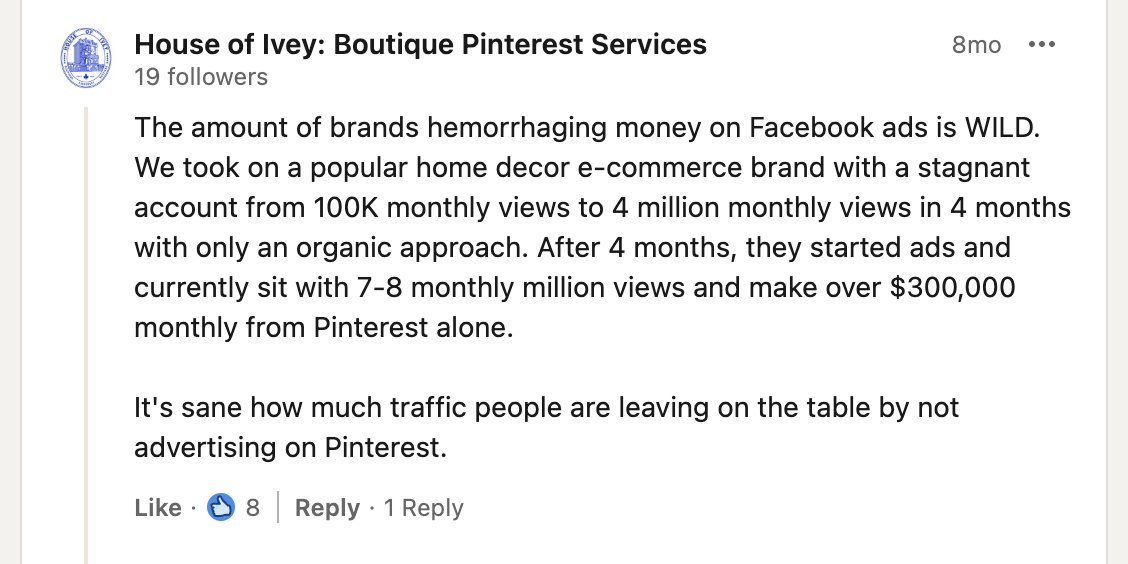
3 Pinterest ad examples to inspire you
If you want to advertise on Pinterest but aren’t sure where to start with designing your ads, here are 3 great examples to guide you in the right direction.
1. Seasonal advertising
This ad for bespoke engagement rings is a masterclass in targeting and ad design. Targeting Valentine’s Day keywords is highly relevant for those seeking to purchase an engagement ring. And the ad stands out from the other posts thanks to its elegant design and quality product photography.
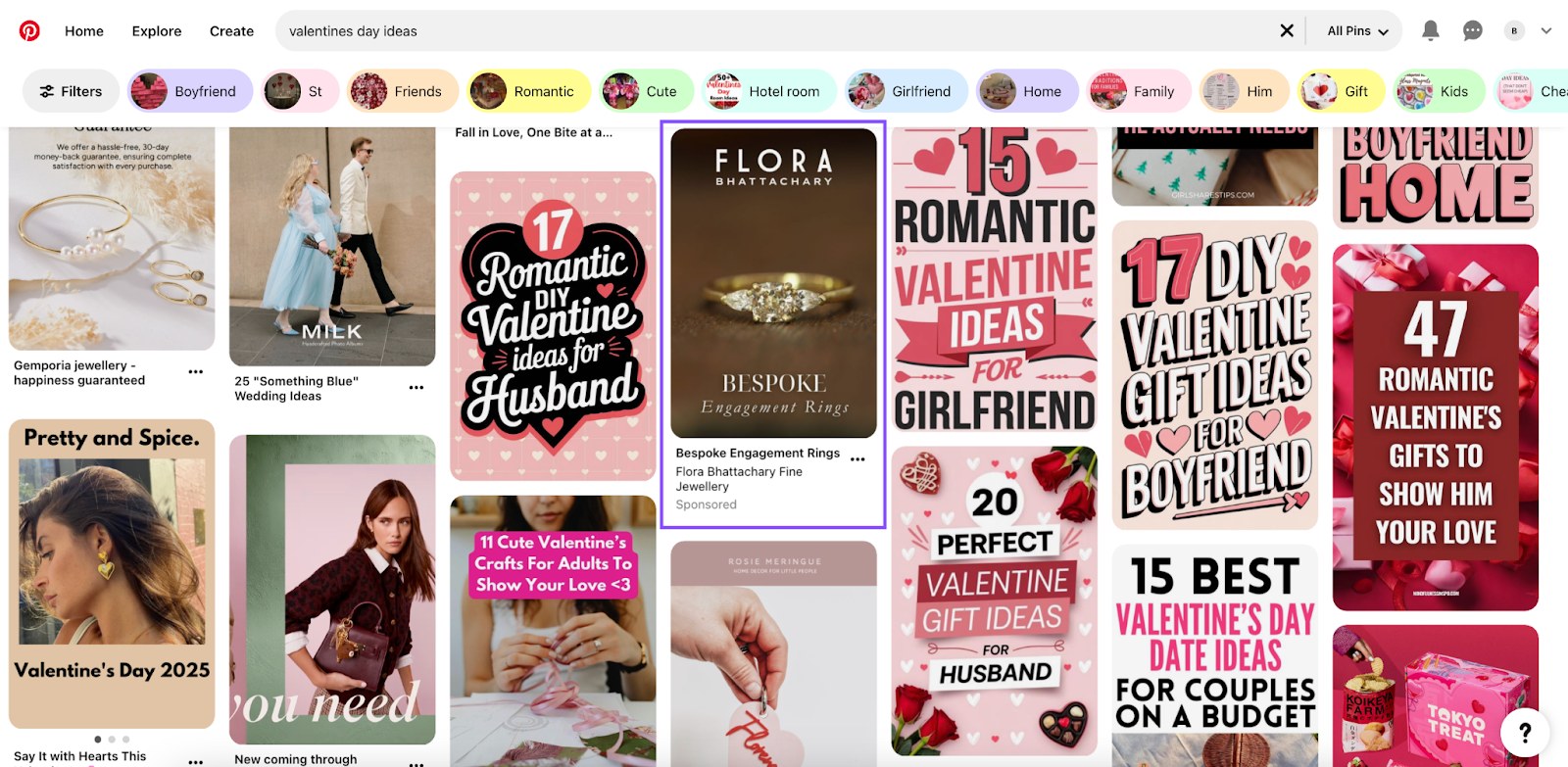
Seasonal searches are popular with Pinterest users — think Halloween costumes, Christmas decorations, summer travel ideas — so use this to your advantage.
2. Repurpose popular video ads from other platforms
TikTok is one of the world’s most popular social media platforms. With its distinctive short video style, you can capture the attention of Pinterest users by repurposing a TikTok video as a Pinterest ad.
See how Veliny Hair Care uses the standard TikTok video format to get clicks on Pinterest:
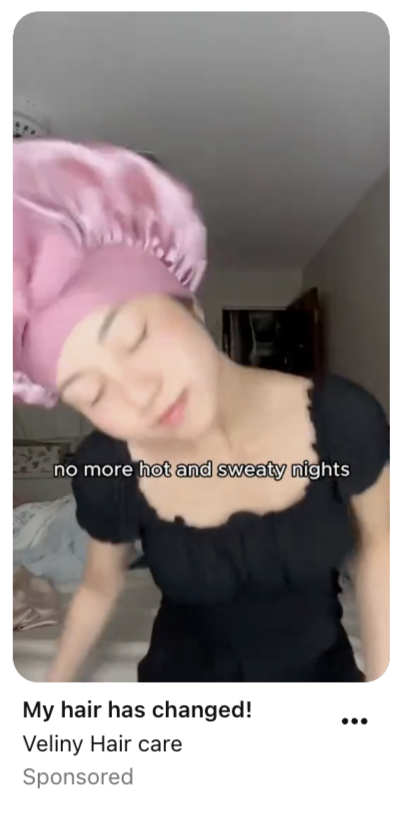
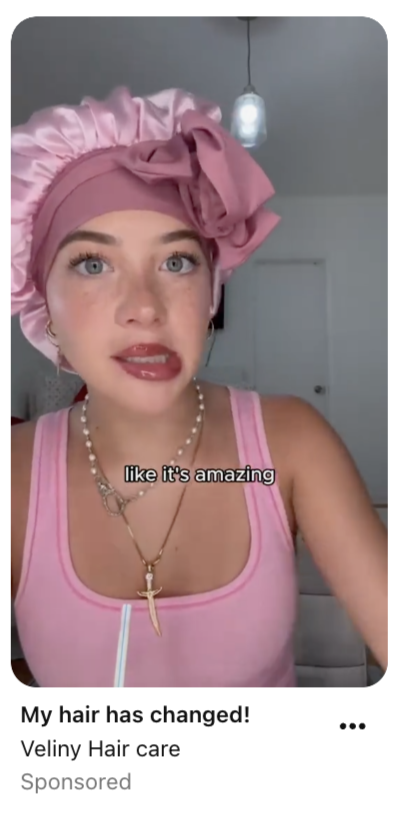

Influencer advertising isn’t necessarily the way to go for all brands. But utilising user-generated content can save you money on generating eye-catching creative, and help you take advantage of popular vertical video formats.
3. Stay on brand
Your brand is key to helping you stand out from competing Pins. See how Apollo — an international art magazine — uses consistent imagery and a unique brand voice to make their ads stand out on the SERP:
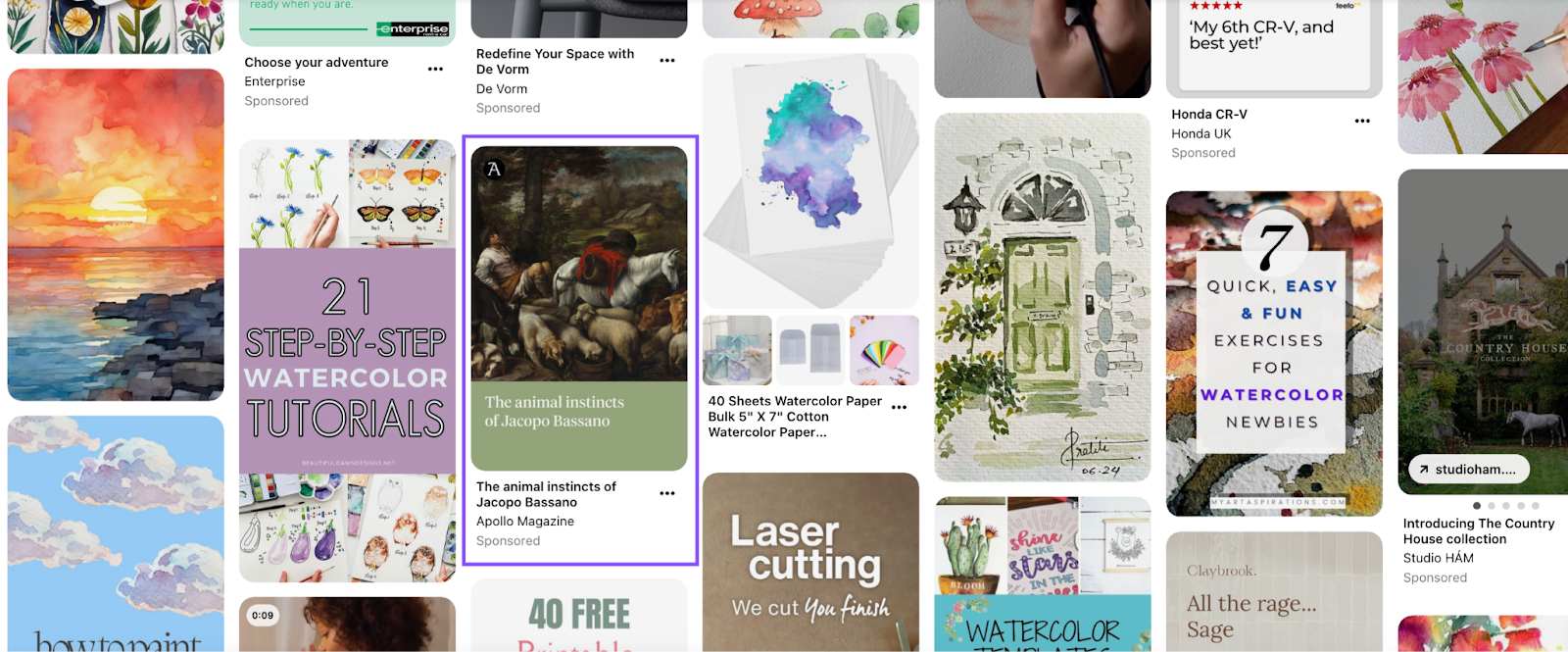
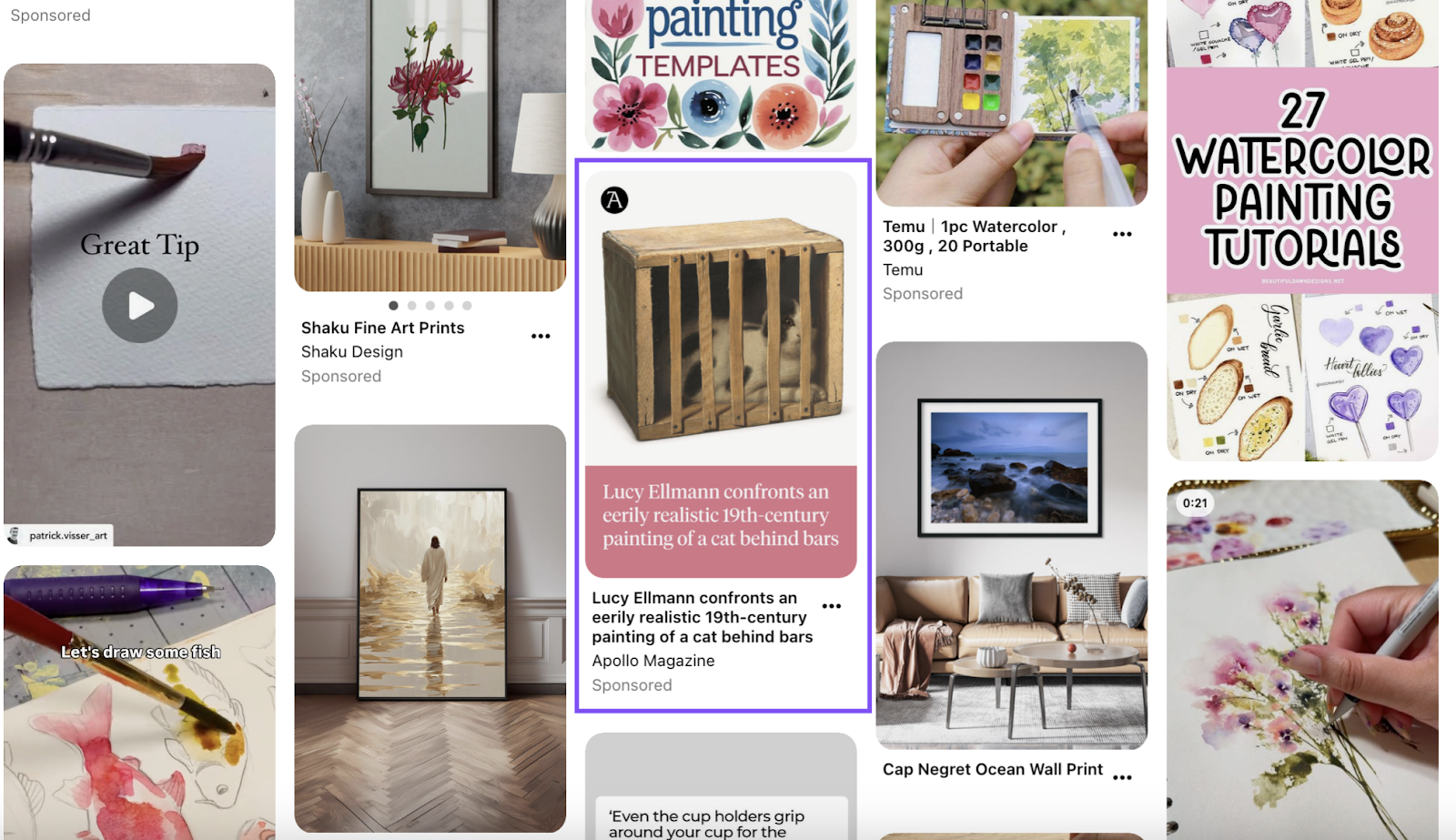
Art is a uniquely difficult field to advertise in, since there are so many attractive artworks posted and promoted. But Apollo knows their brand — and their ideal audience — and uses this to promote content in their own unique way.
Are Pinterest ads worth it?
Now you know how to create a successful Pinterest campaign — and which brands can benefit most from this platform — you can decide if Pinterest is worth advertising on.
Key takeaways to consider are:
- You’ll probably need a long-term strategy with Pinterest ads, since it’s primarily a platform for brand awareness and product discovery.
- Products and brands with a clear aesthetic work well on Pinterest; less visual products (like tech and other B2B services) tend to have less success.
- Pinterest is relatively cheap compared with other ad platforms.
- You can start with an organic strategy if you’re not ready to advertise, then start promoting Pins with the most engagement.
Protect your Pinterest ad spend with Lunio
Like all other ad platforms, Pinterest ads are vulnerable to invalid traffic: bots and other fake users that can skew your analytics, generate fake leads, and drain your ad budget. According to our Wasted Ad Spend Report, over 14% of all traffic on Pinterest is invalid.
Lunio helps protect your Pinterest ad campaigns from invalid traffic, so you can make the most of your budget. If you’re already running Pinterest ads, get a two-week free traffic audit to see how much of your budget you’re losing to bots and other fake users.



