Customer match lists (CMLs) have been around for a long time, so they sometimes get lost among Google’s torrent of platform changes. But thanks to recent developments, there’s no time like the present to start using CMLs to optimize your performance marketing.
Now that third party cookies are set to be a thing of the past (eventually), first party data has never been more important. Customer match lists let you harness your first party data to sell to existing customers, find highly relevant prospects, and get more from your advertising budget. And Google recently reduced the minimum number of customers on a CML from 1,000 to just 100, making this feature more accessible to small and medium-sized businesses.
Whether you’re totally new to customer match lists, or you just want to give your CML strategy an overhaul, this guide is for you. Learn why CMLs are important and how to optimize them for your performance marketing goals below.
What are customer match lists?
Customer match lists are databases that hold customer information, which you can upload to your Google Ads account so Google can optimize targeting based on that data. Here’s how Google defines customer match lists:
“Customer Match lets you use your online and offline data to reach and re-engage with your customers across Search, the Shopping tab, Gmail, YouTube and Display. Using information that your customers have shared with you, Customer Match will target ads to those customers and other customers like them.”
Importantly, customer match lists are made up of first party data. They can be used for two key strategies:
- Observation — Allows you to watch how your ads perform for users within your CML, without restricting targeting to these users.
- Targeting — Lets you show ads only to users on the CML, so you can deliver highly personalized messaging.
Customer match lists can be created in an external CSV file, connected via API, or imported from other platforms. You can use them to reach prospects and customers across the Search, Shopping, Gmail, YouTube and Display networks.
Customer match list requirements
There are a few requirements you must adhere to when creating your customer match list. These differ depending on how you’re planning to use CMLs. For observation and using CMLs for audience exclusion, the only requirements are:
- A policy-compliant list including data for at least 100 customers.
- A good history of policy compliance.
- A good payment history.
To use CMLs for targeting and campaigns that use manual bids, the requirements are a bit more restrictive. In addition to the above, you’ll need:
- At least 90 days of Google Ads history.
- At least $50,000 total lifetime spend on Google Ads.
This table from Google shows the requirement variations:
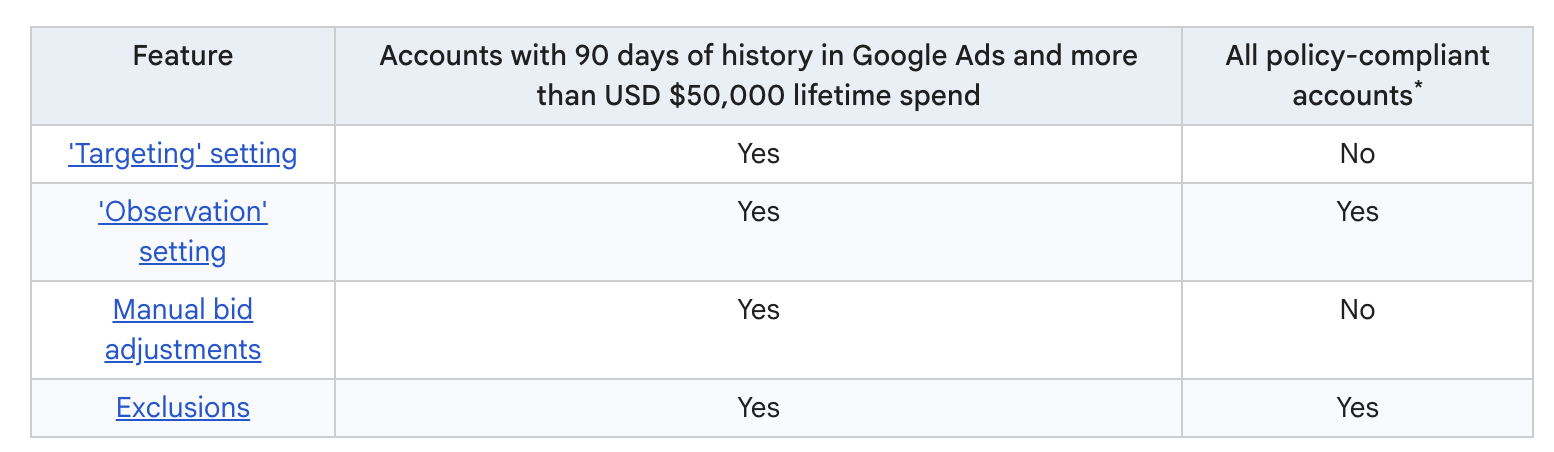
Why are customer match lists useful in Google Ads?
Customer match lists are pretty versatile, so you can use them in several different ways. Here are some of the benefits of introducing CMLs to your Google Ads campaigns.
Leverage first party data
First party data is an amazing asset, and not just because third party cookies are depreciating. Because you collect first party data yourself, you can be more confident in its accuracy and reliability, and filter out irrelevant or unnecessary data before you upload it.
Google also provides guidance on how to protect user data when uploading CMLs, such as hashing and encrypting information.
Greater cost efficiency
In campaigns that use Smart Bidding, Google uses CMLs to automatically optimize your bids. This can lead to greater cost efficiency (though it’s important to monitor your results closely to avoid overspending).
For manual bid campaigns, there are no automatic bid adjustments, but CMLs still provide important audience signals that help Google understand ideal buyer behavior.
Better targeting
By harnessing the data of those who have actually bought your product, you can effectively retarget those users and those with similar profiles. So you don’t have to rely on inferred interest based on other less obvious signals.
Additionally, you can use CMLs as exclusion lists, so you’re not showing ads to existing customers (this may be important if you’re a subscription-based business).
Increased segmentation
By reducing the minimum number of CML entries, Google has made this functionality more accessible to SMEs. But larger companies can also take advantage of this by creating highly segmented lists and using them to scrutinize performance on a deeper level. Hyper-segmentation marketing can be very effective, particularly for companies that use account-based marketing strategies.
Improved reporting and optimization
At a time when ad platforms are increasingly restricting performance visibility, CMLs can help you enhance it. Match clicks and conversions to actual customers, so you can track buyer journeys from start to finish.
Using CMLs in observation mode lets you analyze performance within the list. So you can see how your ads perform for certain groups, and adjust your bids or creative accordingly.
Why is the Google update important for SMEs?
Now Google has reduced the minimum number of entries on a CML from 1,000 to 100, small and medium-sized businesses can enter the game. Here’s why it’s important to use CMLs as an SME:
- Level the playing field — Lowering the threshold of CML entries allows local, niche, and new businesses to compete in the online ad marketplace without resorting to hit-and-hope strategies. Make more effective use of your budget with improved targeting options.
- Personalize campaigns — Medium-sized businesses can cut CMLs down into more granular segments, allowing them to create and run highly tailored campaigns, increasing efficiency.
- More efficient spending — Smaller businesses tend to have limited ad spend. With CMLs, they can reach small but valuable audiences with targeted creative that resonates with known customers.
- Advertise effectively across channels — Customer match can be used for Search, YouTube, Gmail, and Display campaigns, allowing SMEs to create consistent messaging across all Google channels.
How to create & upload a customer match list to Google Ads (+ template)
Ready to prepare your first customer match list? While the process is fairly straightforward, there are some variations depending on where your data is currently stored and how you want to import it. Here’s a simple step-by-step guide to creating a customer match list and adding it to a campaign.
- Upload a CSV file containing customer contact information under the correct headers. If you’re unsure where to start, Google provides a CML template and formatting guidelines to help. When your file is ready, head to Audience Manager, then click the + button and select Customer list from the drop-down menu.
- Alternatively, follow the steps above, then connect a data source to transfer first party data from another platform. (Whichever method you use, make sure you have permission from users before adding them to a CML to stay compliant with Google’s policies.)
- Add your CML to a campaign. To do this, go to Campaigns > Audiences, then click the + icon and select the relevant CML. Choose Observation or Targeting depending on your goals and account restrictions. Add further audience targeting if needed (if you’re using Observation mode, applying the CML doesn’t restrict targeting, so make sure to set the right parameters).
How performance marketers are using customer match lists
If you’re not sure how CMLs can fit into your PPC strategy, it’s reassuring to know that many performance marketers are already using them to great effect. Some marketers report seeing greater efficiency, better targeting, and reduced costs when using CMLs. They also cite specific use cases (for example, here’s how CMLs can help businesses with longer sales cycles):
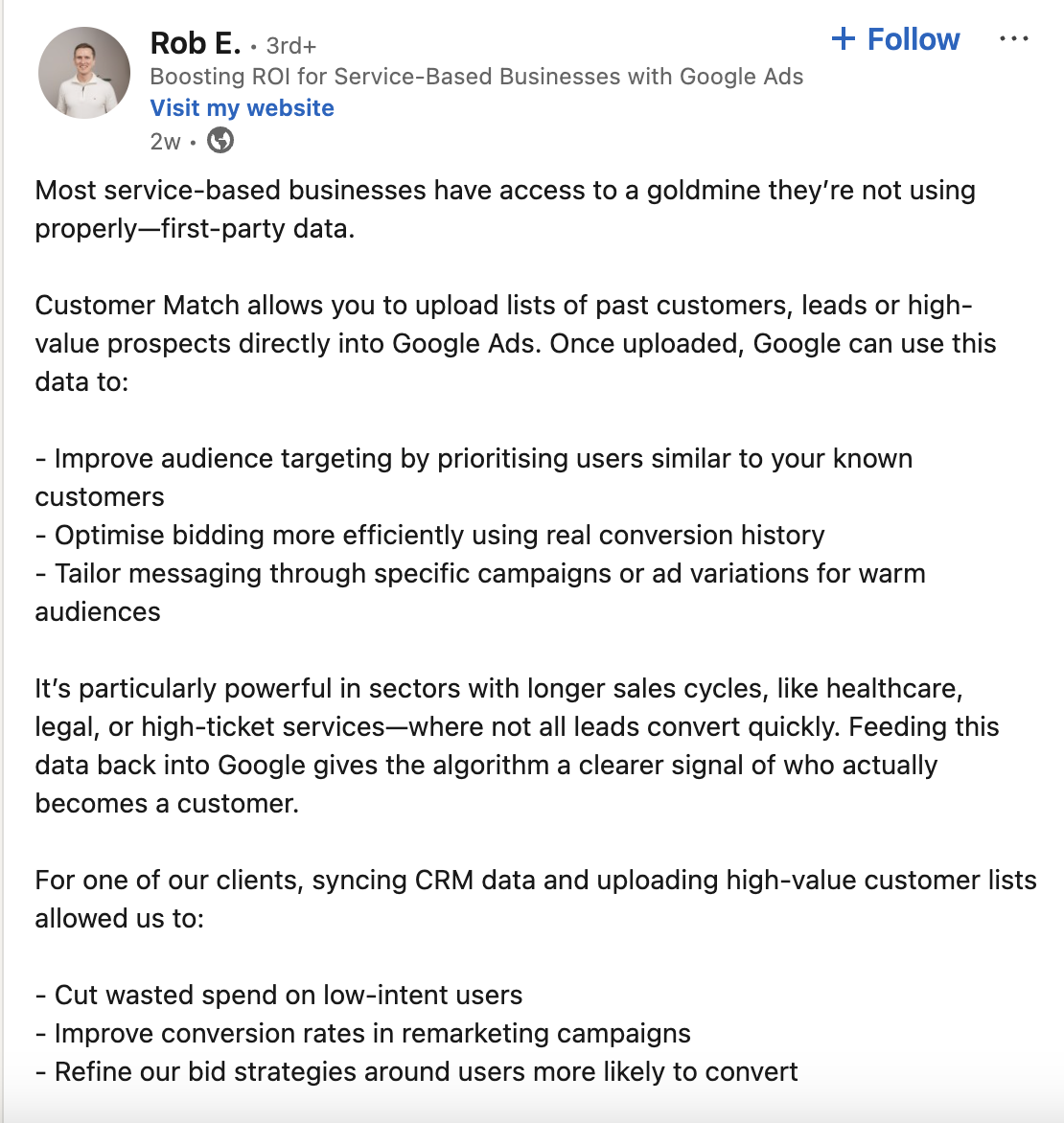
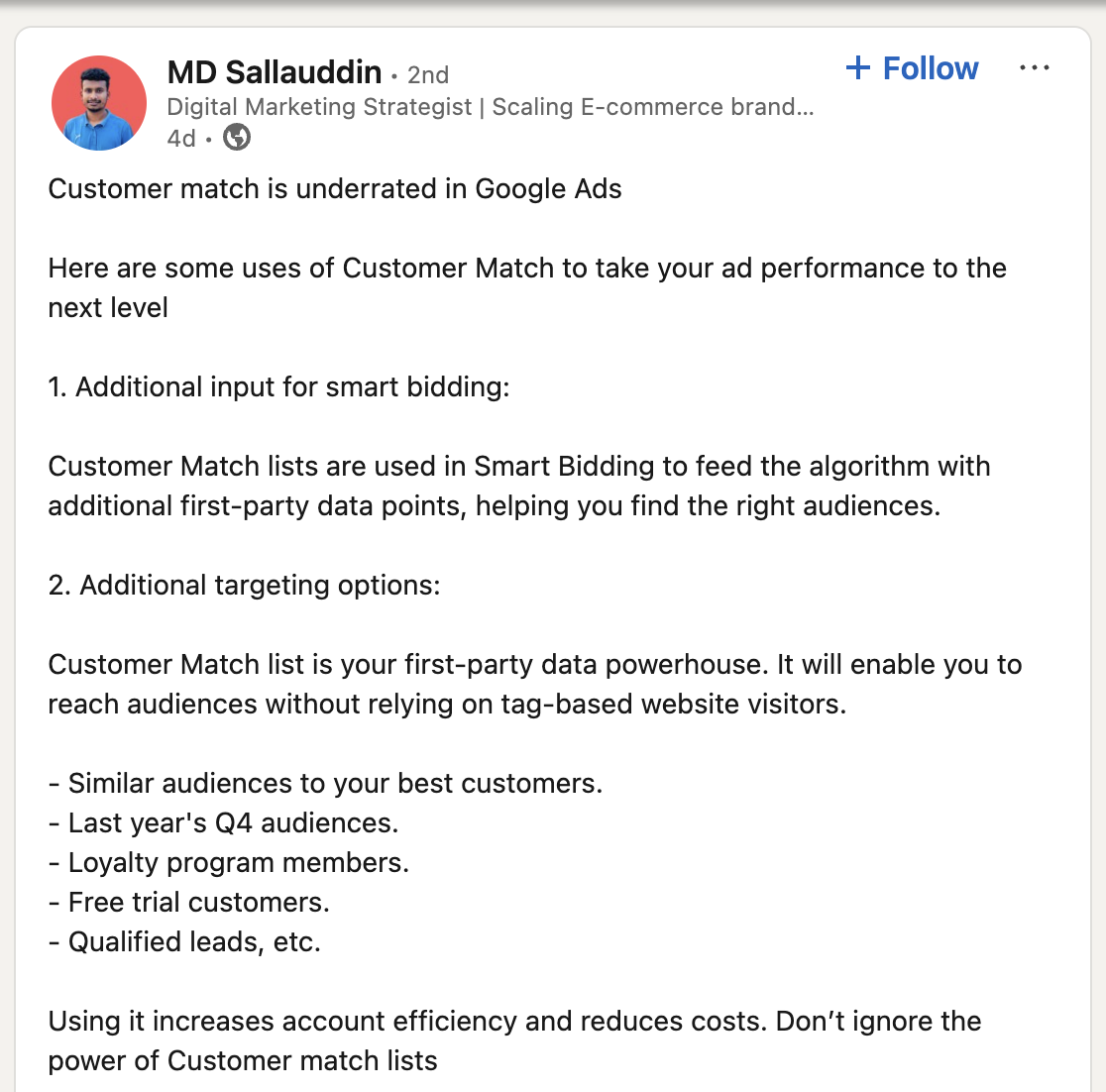
Other marketers believe CMLs should be used in any scenario where advertisers have large enough lists to qualify (which now includes a lot more SMEs):
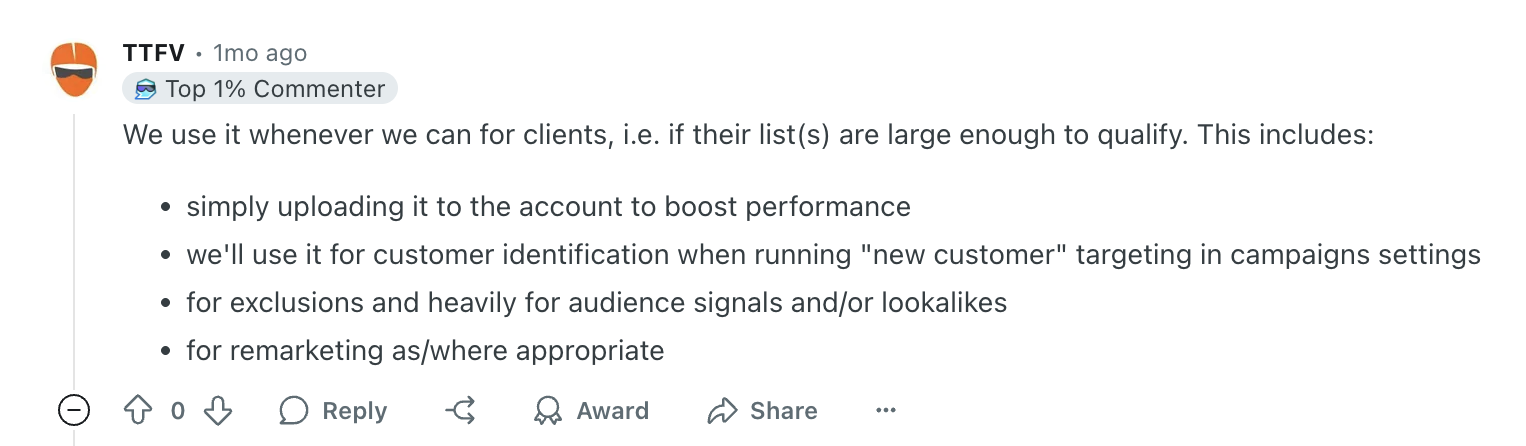
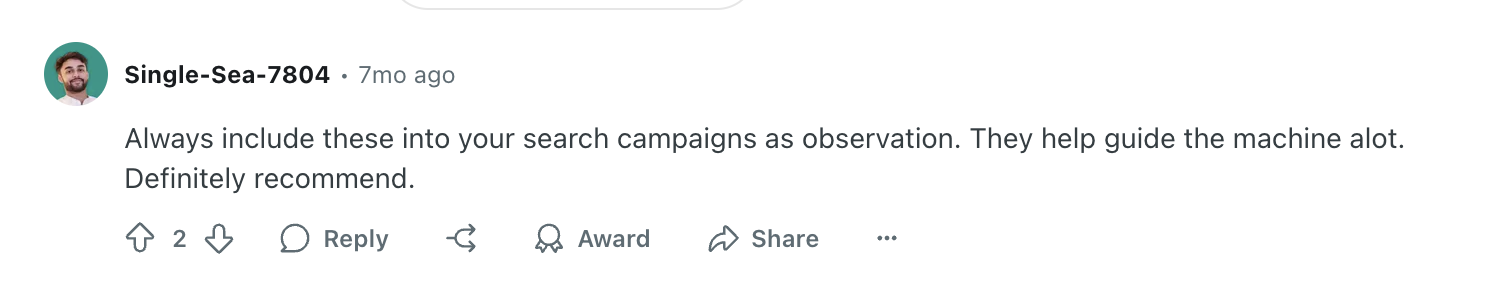
Other marketers, however, have misgivings about the effectiveness of uploading a 100-entry customer match list, citing weak data which can impact the effectiveness of Google’s optimization algorithms:
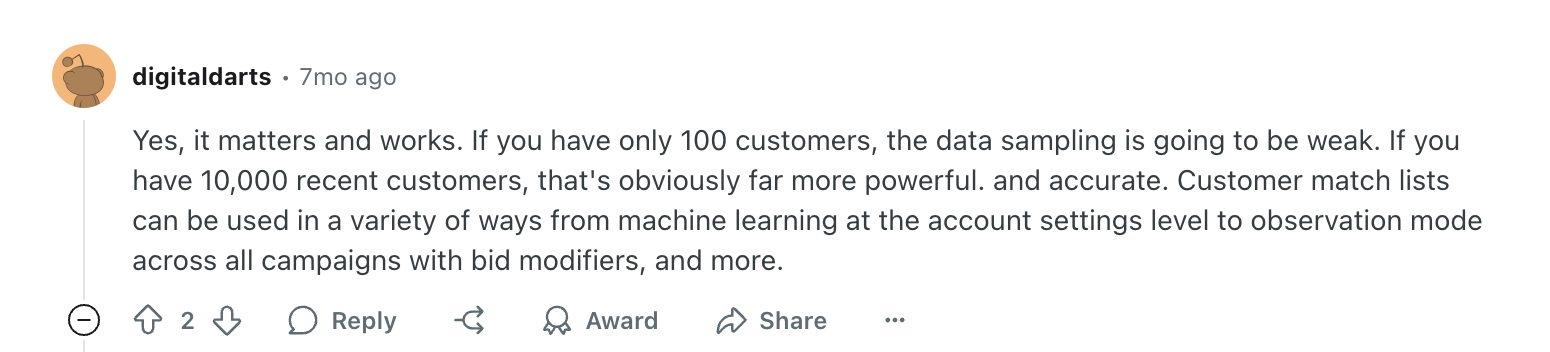
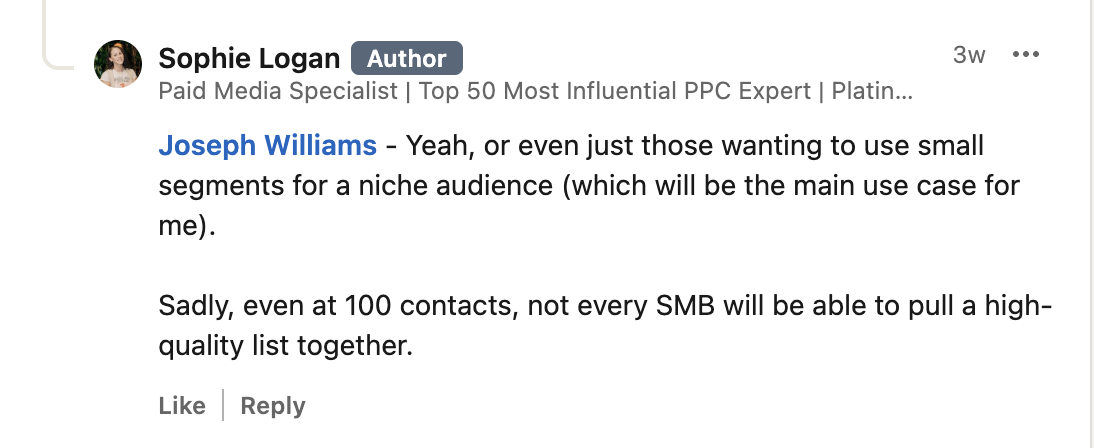
Plus, as with all Google Ads features, it’s important to raise a few caveats when using customer match lists, such as those in Sophie Logan’s post below:
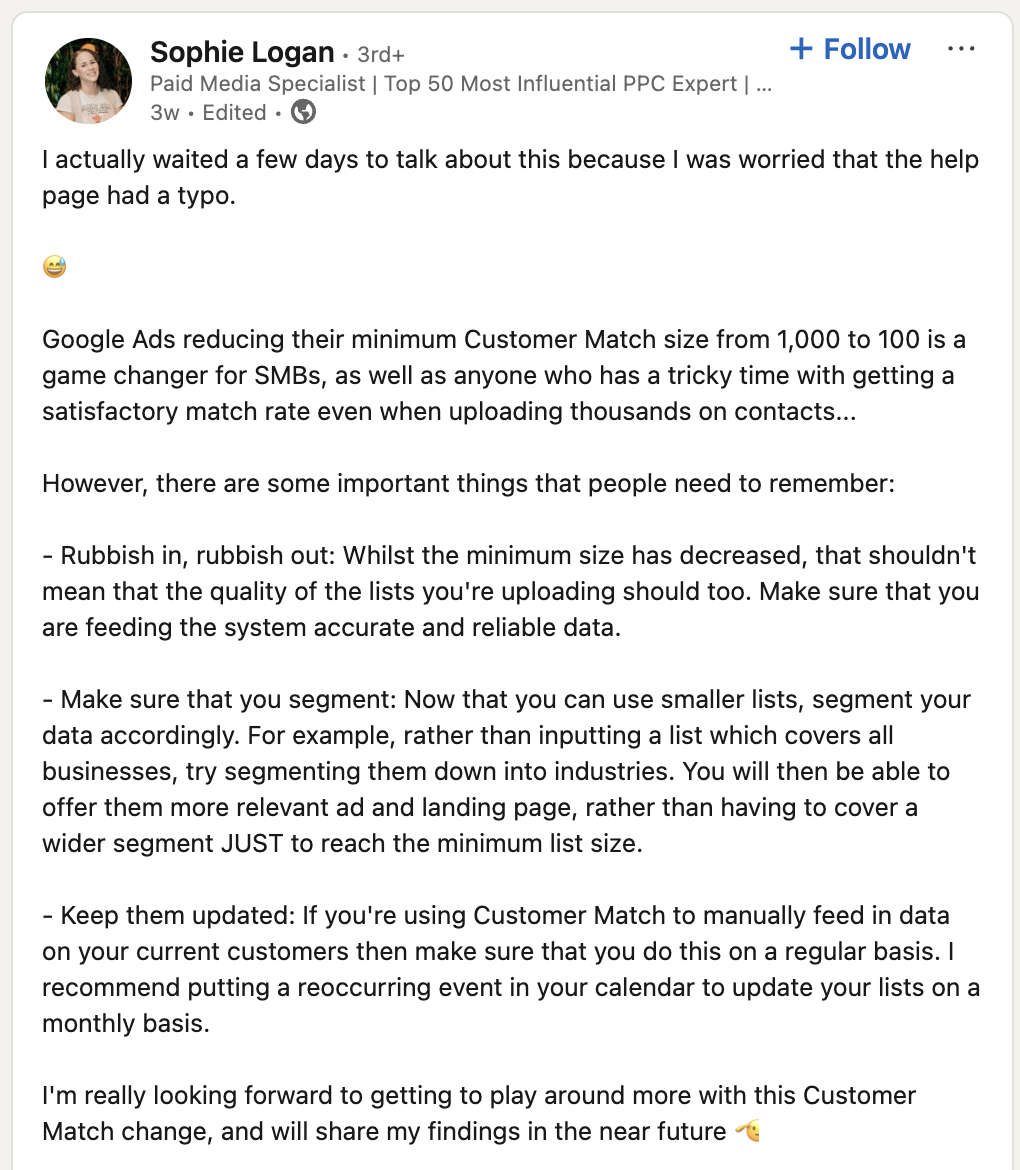
The upshot is that while CMLs can be useful and have a positive impact on results, you’ll need to monitor campaigns closely to ensure you’re getting the outcomes you want. Low quality data samples can steer your campaigns off-course, so trial 100-entry lists with low budgets at first, and gradually scale campaigns up when you see the results you want.
Best practices to optimize your customer match lists
Certain best practices can help you get the most out of your CMLs. Take a look at the following tactics to optimize your CMLs and use them to boost performance.
- Refine audience targeting — If you’re using CMLs for observation, bear in mind that targeting isn’t automatically restricted to those in your customer list. Refine your audience using demographic, behavioral, geographical parameters, plus any others that are relevant.
- Toggle “Use all Customer Match lists in Smart bidding and Optimized targeting" — This option allows Google to automatically adjust bids for campaigns that use Smart Bidding, based on the match rate in your CMLs. While this can optimize performance in bottom-of-funnel lists, it may increase costs without boosting conversions in top-of-funnel campaigns. Toggle this on/off depending on your campaign goals (and monitor results carefully).
- Keep your data clean — It’s always important to upload the most reliable, accurate data to Google Ads, especially if you’re using automated campaigns or features like Performance Max. Clean data results in more accurate targeting, so make sure your CMLs contain reliable data prior to upload.
- Segment large lists — If you have a lot of customer data, use the new minimum limit to refine your targeting. Segment data further based on industry, value, or other attributes that are useful for your marketing strategy.
- Keep CMLs up-to-date — Don’t set-and-forget your CMLs. Continually refine them with the most up-to-date information so Google has the most accurate data to work with. For most businesses, it’s best to update your CMLs every 1 to 3 months. Find out how to update existing customer lists.
- Consider conversion-based customer lists to keep data fresh — If you’re using Enhanced Conversions, Google allows you to automatically generate dynamic conversion-based customer lists using your website’s conversion tag data. This can save time creating lists manually, but your conversion data needs to be complete and accurate to keep your targeting effective.
Practical CML tips for SMEs
New to customer match lists as a small/medium-sized business? Here’s how you can use CMLs effectively.
- Re-engage past customers — Upload lists of previous buyers (ensuring the data is still accurate) and target them with re-engagement offers or upsell new products.
- Target high-value segments — Create CMLs around customer value (such as your top 100 customers for annual revenue) and prioritize your ad spend around them. Create messaging that resonates with this target audience.
- Expand via lookalike audiences — Use CMLs to find new, similar audiences that match your most valuable customers.
- Cross-sell your products — If you sell a range of complementary products, you can cross-sell these to buyers of relevant products.
- Seasonal campaigns — Build CMLs around buyers who purchase at specific times of year (such as during annual sales or holidays) and tailor your creative to retarget them.
- Target event attendees — Upload lists of attendees from past events you’ve held and target them with ads for relevant products or solutions.
Power up your performance marketing efficiency with Lunio
Customer match lists are a great way to improve your PPC efficiency by giving Google reliable information about your actual customers. So whether you want to upsell products, retarget lapsed buyers, or find high-match lookalike audiences, CMLs are a great tool to help you achieve this.
But introducing CMLs isn’t the only way to boost efficiency. Introducing an ad verification and protection platform like Lunio ensures only genuine users with a real possibility of converting can see and click your ads. This helps you get more real clicks and conversions for your ad spend without making a single change to your campaigns.
To find out more about how Lunio can help you get the most from your ad budget, request a free no-obligation traffic audit.



