After much speculation, Google has finally announced its plans to incorporate ads into AI overviews. At Google Marketing Live 2025, Google vice president Vidhya Srinivasan announced that ads will soon be served within AI overviews, saying:
“With the reasoning power of Gemini models in Search, people can ask their most complex questions. Search breaks these down into subtopics, issuing multiple searches at the same time. Here’s the power: we can take a search that doesn’t have obvious commercial intent, but still understand that connecting the user to a product or business is the most helpful next step. Often, that connection is an ad.”
This has been a long time coming, especially since AI overviews have caused click-through rates to tank in recent months. Despite Google’s denials, a study by Ahrefs revealed a 34.5% reduction in clicks for searches where AI overviews were served.
Displaying ads within AI overviews may help advertisers recover some of their lost traffic, posing an opportunity for businesses who have been affected by CTR drops to get back in the game. So what do we know about advertising on AI overviews so far? How does it work, and do you need to do anything differently when setting up your ads?
In this guide, discover how to advertise in AI overviews and AI mode, plus get optimization tips from pro marketers and see recommended best practices.
What are AI overviews and why are they controversial?
If you’re a semi-regular Google user, you’ve probably seen AI overviews in your results. AI overviews are AI-generated text summaries that appear at the top of the search engine results page. Gemini – Google’s AI model – analyzes multiple websites to create a concise text summary that provides a useful overview related to your search query:
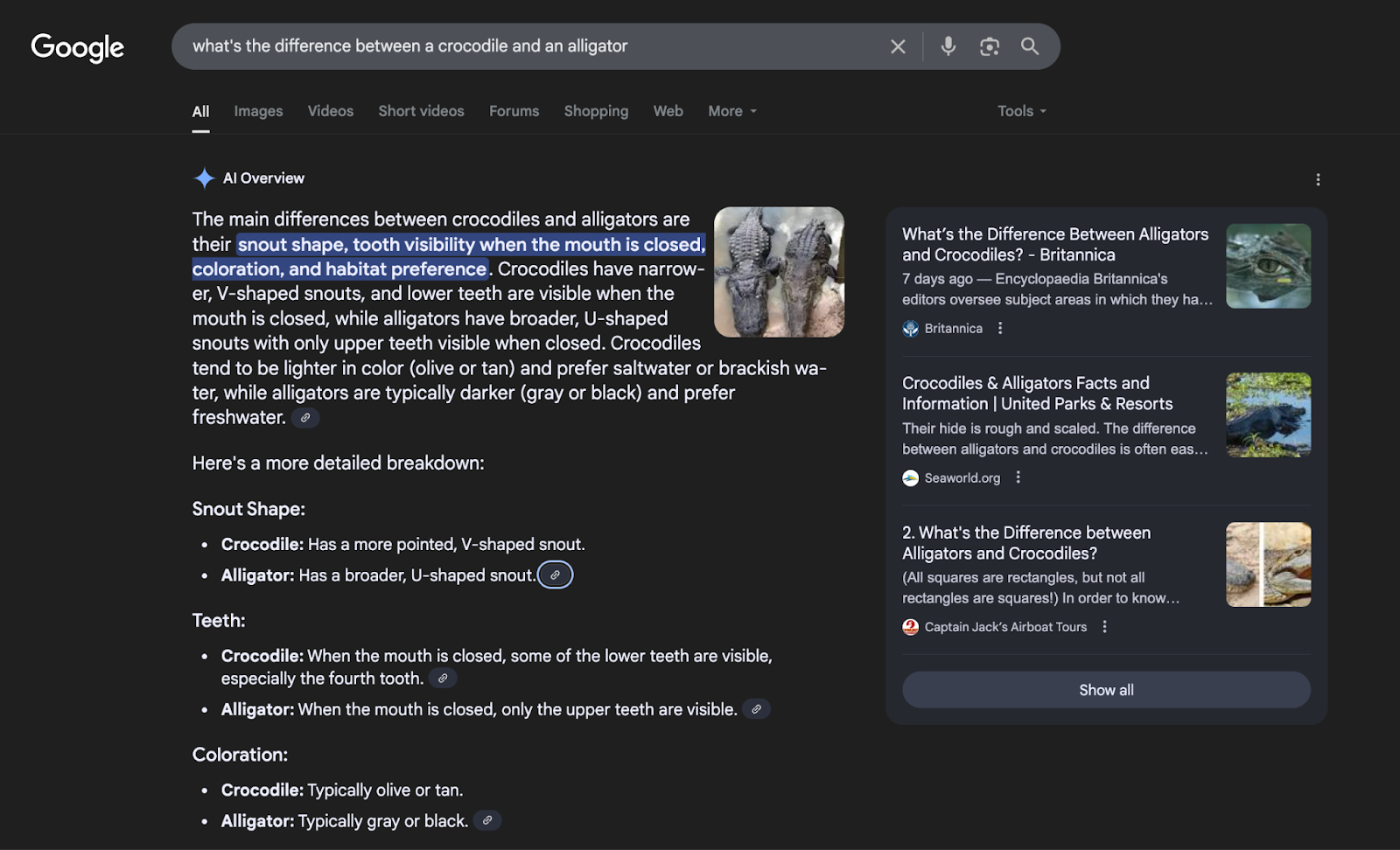
AI overviews have made it much easier for users to get information without clicking through to a single website, leading to the rise of zero-click searches.
This has caused major problems for businesses who depend on website traffic for lead generation and sales. Informational search queries have been hit particularly hard, as it’s very easy for Gemini to find and present this information to users. But commercial search queries have also been impacted, with ads now often being bumped down the page to accommodate AI overviews. Even AI overviews themselves mention the issue:
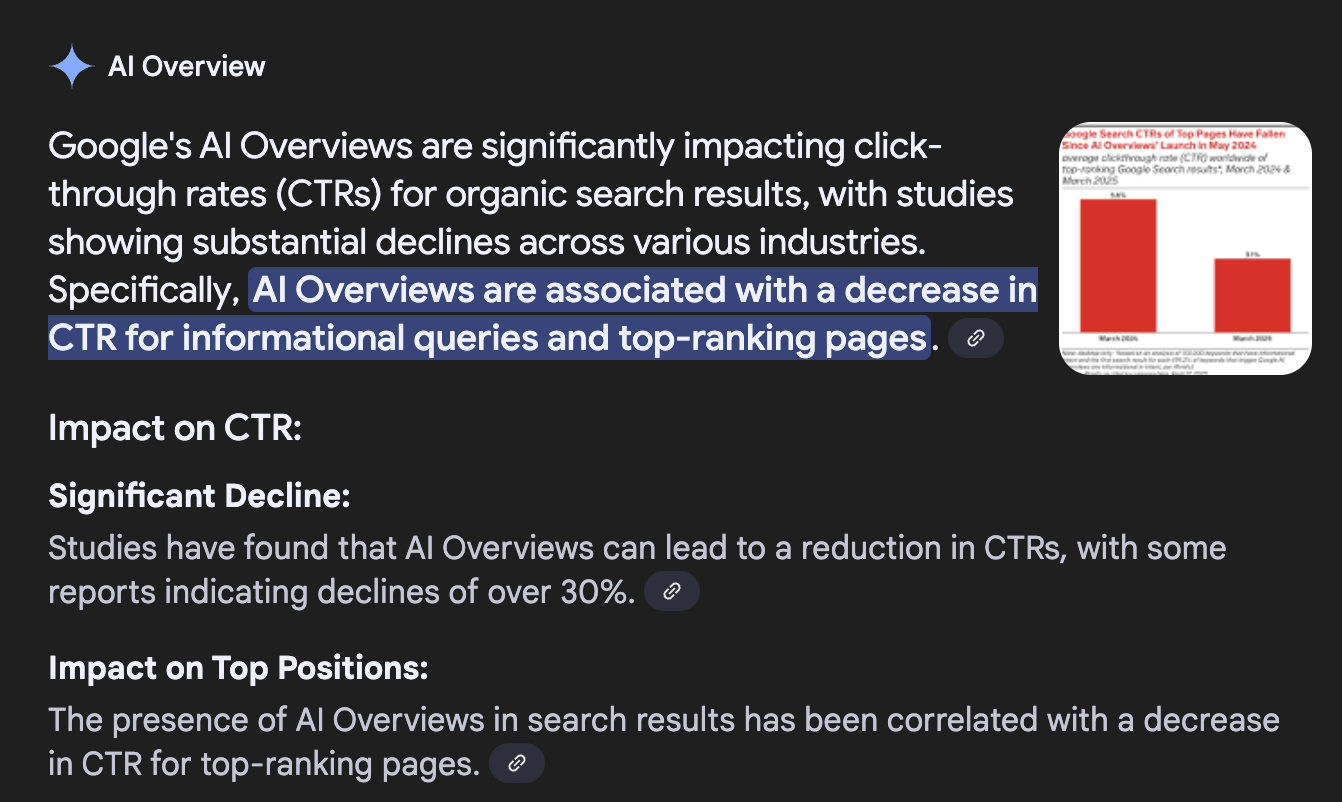
Despite this, Google first denied this issue, saying it was “misleading to make generalizations about the causes” of declining web traffic. An unnamed Google exec then stated that even if CTRs are dropping, the traffic you’re getting is actually more qualified:
“When they get to a decision to click out, it’s a more highly qualified click… What we hope to see over time – and we don’t have any data to share on this – is more time spent on site, which is what we see organically in a much more highly qualified visitor for the website.”
It’s a bit too soon to tell how accurate this is, and in the short term businesses are dealing with significant drops in traffic, particularly impacting top-of-funnel paid and organic strategies.
But ads in AI overviews could change this (for paid media, anyway). Marketers can capitalize on Google’s ability to determine user intent and serve highly relevant ads, making products accessible at the ideal moment. So how do ads in AI overviews actually work?
Advertising & AI overviews: how does it work?
Ads can be shown either within the AI overview itself, or above or below it. Ads within AI overviews have only been rolled out in the US so far, so it may be a while before you see them in the wild.
In the meantime, here’s a quick guide to how each placement type works:
| Ads within AI overview |
Ads above or below AI overview |
|
| Serving & ranking factors |
Both the user query and generative content are considered. |
Use the same auction ranking system and signals as existing Search ads. |
| Supported ad formats |
Text and Shopping ads in Search, Shopping, AI Max and Performance Max campaigns. |
Text, shopping, local, or app ads in Search, Shopping, Performance Max, and App campaigns. |
| Availability |
US only. |
All markets where AI overviews are available. |
It looks like ads that appear above or below the AI overviews work the same way as existing ads for now. So let’s take a closer look at how ads within AI overviews work.
Ads in AI overviews: how they work & what they look like
Ads in AI overviews are likely to trigger when:
- Google’s algorithms detect commercial intent in the query, even if this is subtle or indirect.
- High-quality ads are available.
- Ads are relevant to both the search query and the generative content in the AI overview.
In the following example, Google presents ads for helpful products relevant to the search query “how do i get wrinkles out of clothes”:
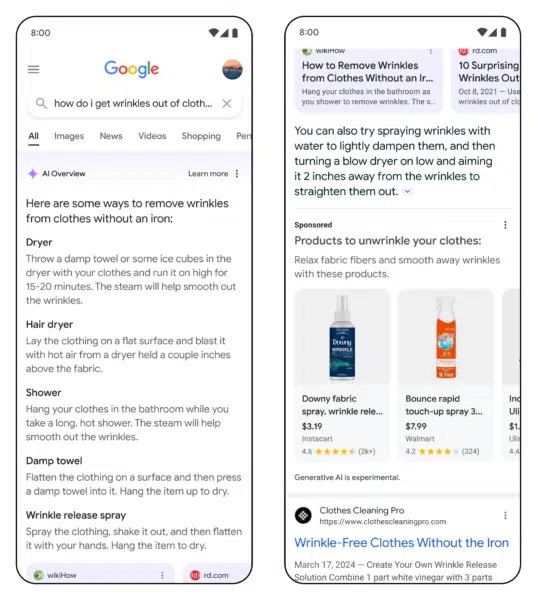
Watch the announcement of ads in AI overviews in full below - or get our written recap of the event here.
What types of ads are eligible for AI overviews?
AI overviews support text ads, shopping ads, local ads, and in-app ads, provided they are part of one of the following campaign types:
- Search
- AI Max
- Performance Max
- Shopping
- App
In theory, that means your ads could start showing in AI overviews as soon as the functionality is available in your country. So there are no specific steps to take to get your ads shown.
But certain targeting methods could make your ads more likely to appear in AI overviews. Let’s see what marketers are saying about how you might need to adapt your Google PPC approach in the age of AI overviews.
What marketers are saying
It’s fair to say that the launch of ads in AI overviews hasn’t come as a massive surprise to marketers. But there’s still plenty of discourse around this across social media, so let’s take a look at what PPC pros are saying about Google’s AI advertising plans.
Many marketers have highlighted the apparent link between this new placement and Google’s recent feature pushes (such as Performance Max, AI Max, and broad match targeting):
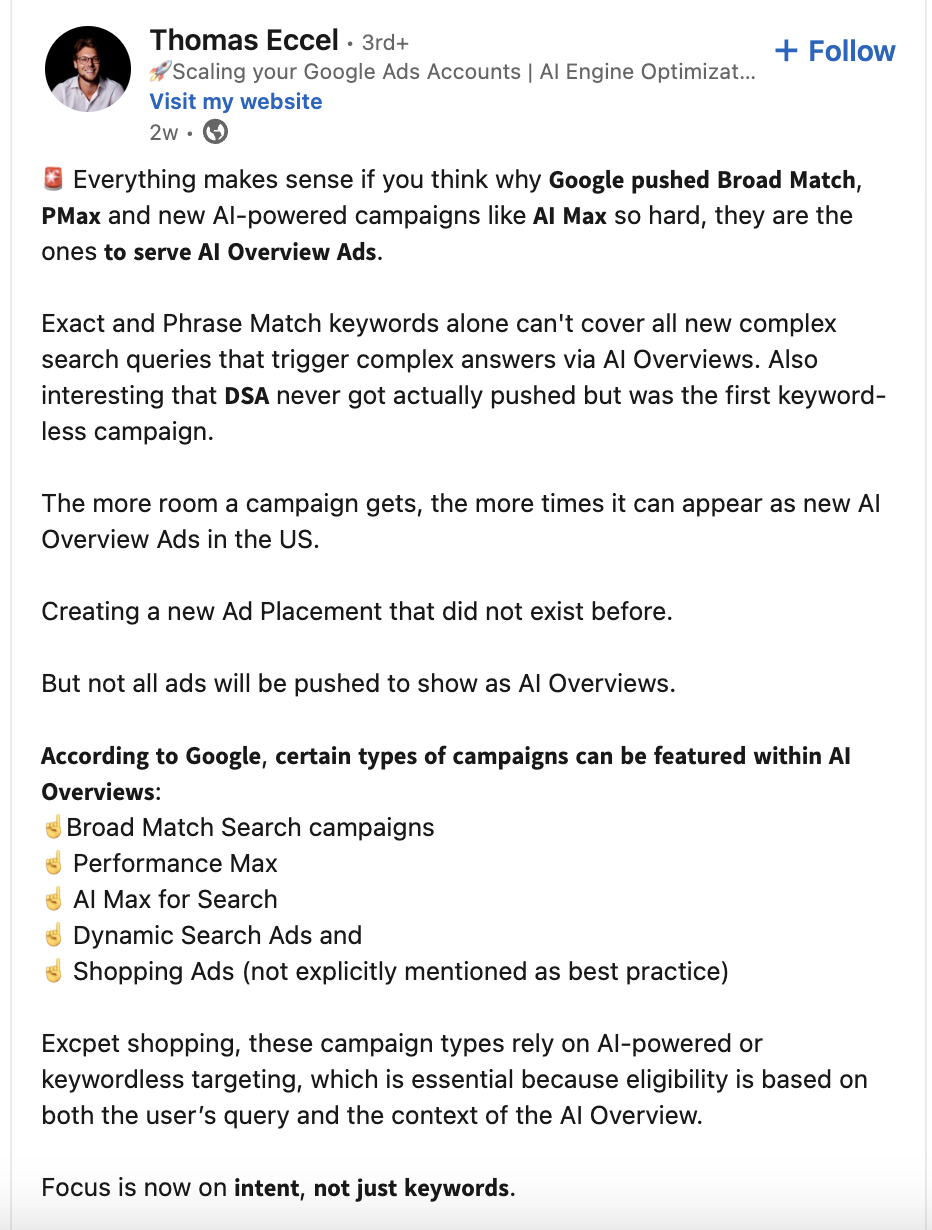
The push towards broad match targeting crops up a lot, as traditional advertisers tend to steer clear of this match type. But now, with the move away from keywordless searches towards intent- and context-driven results, advertisers may need to embrace broad match targeting and automated campaign types if they want ads to serve in AI overviews:
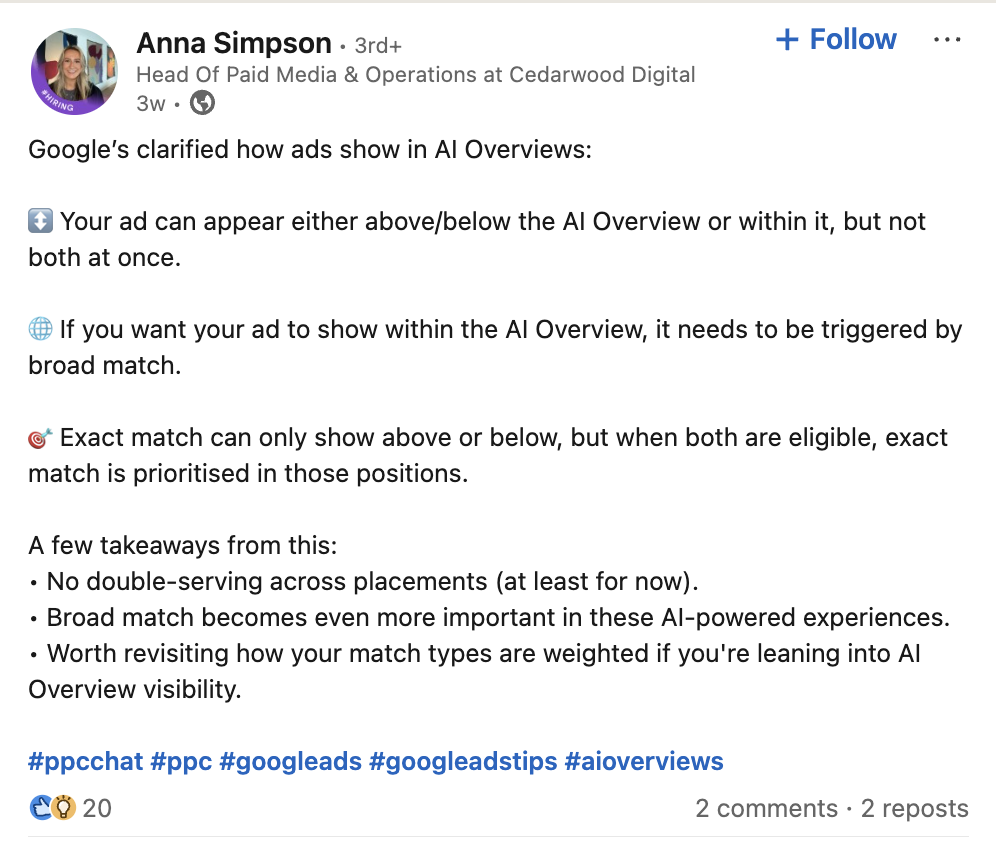
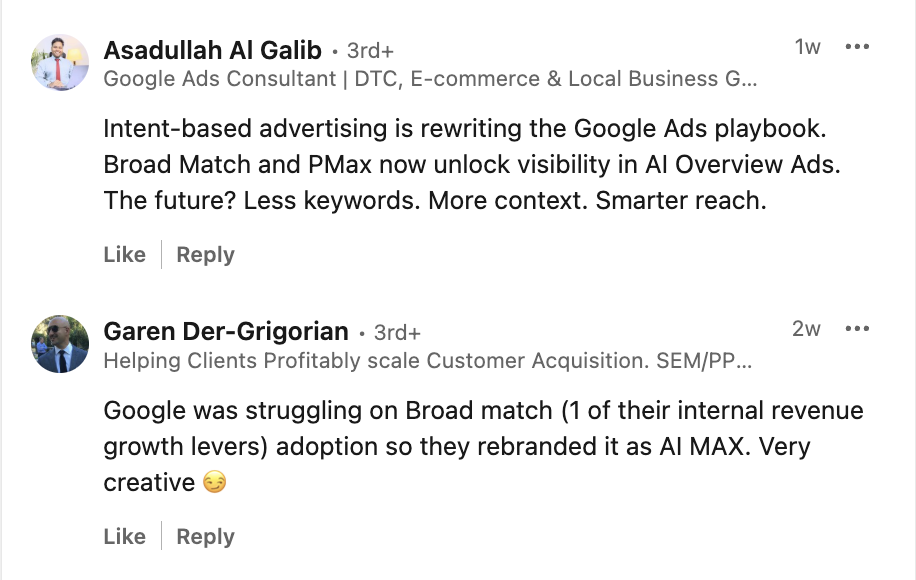
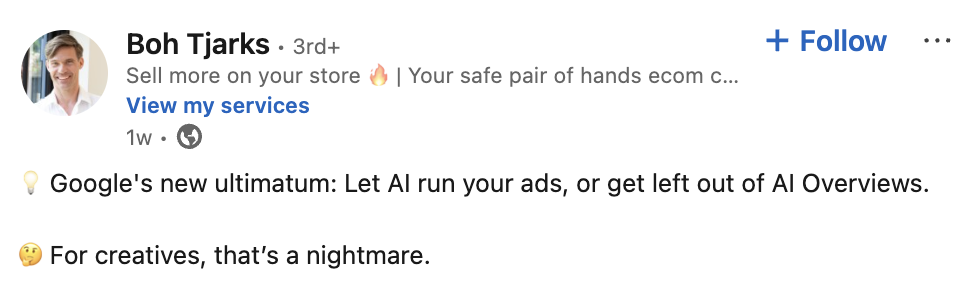
Additionally, marketers are talking about the lack of reporting currently available for ads in AI overviews. As it stands, results from these ads are lumped in with the rest of your data, making it difficult to measure and analyze placement performance:
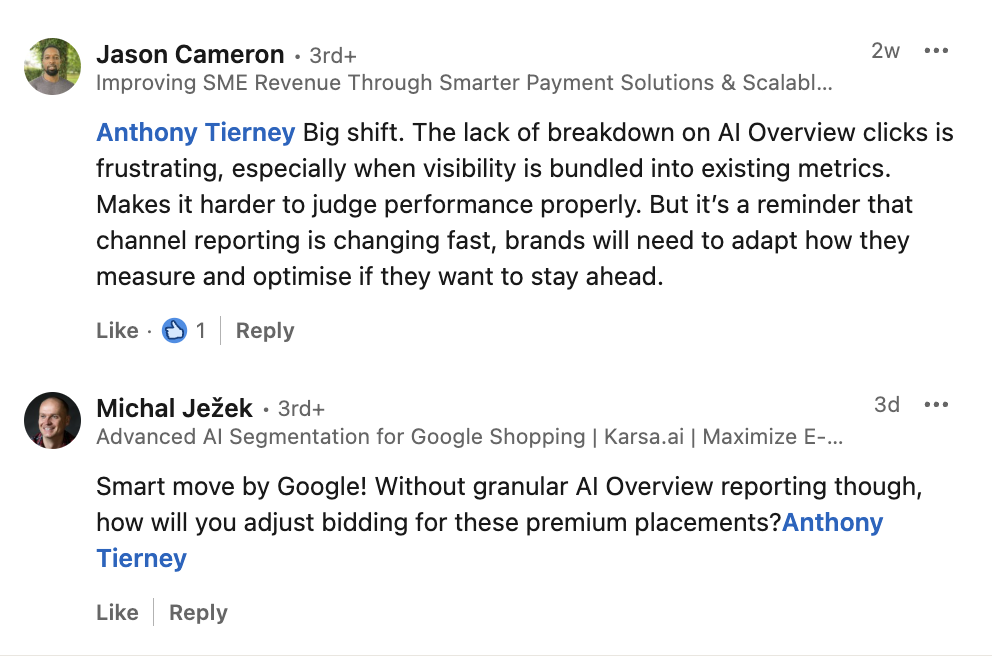
Ultimately, advertisers are being asked to increasingly place trust in Google’s algorithms if they want ad exposure in AI overviews. This is a pretty big ask, considering the lack of transparency within PMax and the ways Google has already taken control over ad spend.
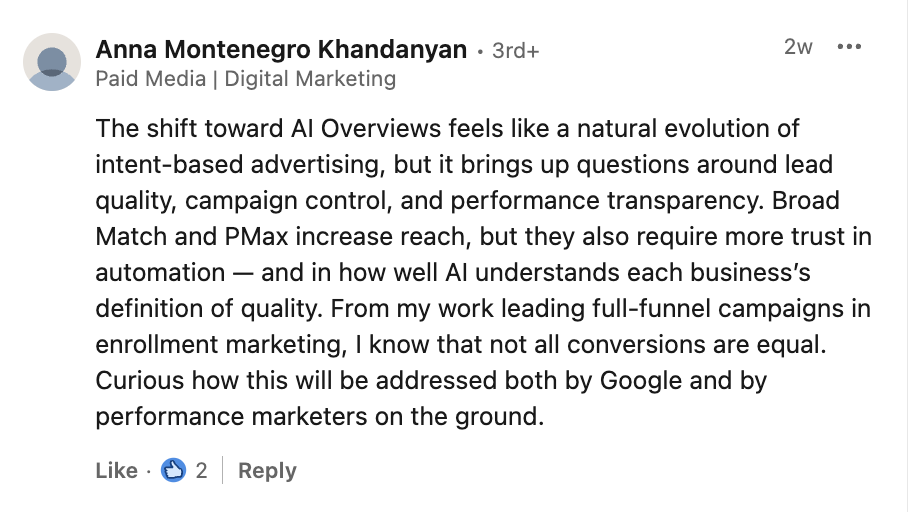
But there are likely to be plenty more developments from Google, and a lot more discussion from marketers as these are rolled out. So watch this space for further debate.
Advertising in Google’s AI mode
Google’s AI mode is designed as a direct competitor to large language model programs like ChatGPT. Unlike AI overviews, which are integrated directly in Google’s existing search product, AI mode provides a more interactive chat-style experience.
Google has announced that ads will soon be incorporated into AI mode. This is currently in testing, so it will be a while before these are rolled out. But here’s what you can expect according to Vidhya Srinivasan:
“Ask anything and get an AI-powered response, with the ability to go deeper through follow-up questions and helpful links to the web. Where relevant, ads may appear below and integrated into AI Mode responses. For example, someone may use AI Mode to search “how to build a website for a small business with limited resources." They’ll get a comprehensive response with a step–by-step guide, tips and tricks on how to choose a product, connect with their audience, all the way to testing and launching. In some cases, a website builder might be a good next step, so we may show a helpful ad that can help them get started. From there, they can ask questions to explore possible business ideas, what type of content they should develop, and even learn about their target audience.”
So far, it appears that ad eligibility for AI mode is the same as for AI overviews. So once these are rolled out, if your ads are appearing in AI overviews, they should also start cropping up AI mode responses too.
Best practices for ads on AI overviews & AI mode
While Google hasn’t highlighted any specific steps to take to get your ads shown in AI overviews and AI mode, some tactics might help you get ahead of the game before this ad placement is rolled out more widely. Here are some best practices to get your ads ready for AI overviews.
1. Experiment with broad match targeting
Broad match is traditionally a pretty unpopular match type, but it’s likely to experience a comeback as Google switches from keyword-based to intent-based targeting. Experiment with broad match targeting now to see how and where Google places your ads, so you can refine your messaging and budgets accordingly.
2. Use Performance Max, AI Max, and dynamic search best practices
These automated campaign types are likely to play a big part in determining when and where your ads appear, so now’s a good time to optimize your campaigns for peak performance. Check out our guides on how to prepare for AI Max for Search and Performance Max best practices and implement the relevant changes to get more from these campaign types.
3. Improve Quality Score and other auction signals
Google has indicated that it uses existing auction signals to place ads above and below the AI overview. Optimize signals like Quality Score and Ad Rank to give your ads the best chance of appearing in these coveted spots.
4. Experiment with smart bidding
If you’re not already familiar with smart bidding, it may be time to allocate small amounts of budget to this automated bidding strategy. Google recommends that advertisers hoping to place ads in AI overviews “prioritize Google’s AI powered solutions like smart bidding.”
It’s important not to set-and-forget a campaign that uses smart bidding. Monitor it closely and keep your audience targeting tight and focused to minimize wasted ad spend.
5. Update your shopping feeds
Google recommends maintaining your shopping feeds using standard best practices, including:
- Ensuring key fields contain correct information (such as pricing, promotions, shipping details, and product descriptions).
- Investing in high-quality, diversified product images and videos.
- Reviewing your product feed regularly to ensure you’re feeding Google’s AI algorithms the most accurate information at all times.
Protect your AI overview ads from invalid traffic
The launch of ads in AI overviews and AI mode is a promising development for brands hoping to recover the traffic they’ve lost since AI overviews were introduced. But it’s really important to ensure your new traffic is real and valuable — not just bots.
AI is responsible for a sharp rise in invalid traffic, with research showing that bots now make up 51% of all internet users. And with Google choosing not to provide much reporting functionality alongside their AI overview ads rollout (for now, at least), advertisers need to protect their ads from fake clicks that lead to drained ad budgets and limited conversion potential.
Lunio verifies ad traffic before the click, protecting your ad budget from invalid users so you can spend it on actual prospects. See how Lunio can protect your ad budget in a free no-obligation traffic audit.



