Ad campaigns don’t fail because you’re lazy. They fail because you’re busy.
When you’re juggling keyword audits, bid strategies, new formats, and - oh no, is that yet another platform UI change?! - it’s easy to see why optimization efforts can slip through the cracks.
That’s exactly why Aaron Young has just updated his Google Ads Optimization Checklist for 2025 - and if you want to stop firefighting and start optimizing campaigns systematically, you’ll want to start using it.
Aaron is the founder of Define Digital Academy, and one of the most popular and respected PPC educators on YouTube. He brings over a decade of experience managing campaigns for global brands spending thousands per week and distills it into a framework that balances simplicity with depth.
We spoke to Aaron to unpack how to use the checklist effectively. And over the next few minutes, we’ll walk you through how to implement the framework for maximum impact - meaning you can stop guessing, start optimizing with purpose, and drive stronger results.
So download Aaron Young’s free Google Ads Optimization Checklist here, then watch our full session with Aaron (or keep reading for the written takeaways) to get his full guide on how to maximize its effectiveness:
Timestamps:
0:00 - Intro + checklist overview
1:53 - Aaron’s main PPC focuses
3:31 - ‘Golden rule’ for Demand Gen + PMax
6:36 - ‘Optimized targeting’ in Demand Gen
8:26 - How to use the optimization checklist
11:11 - Understanding the S.T.A.B method
14:47 - How to prioritize ad optimization actions
16:12 - How to operationalize & action ad optimizations
18:57 - Actions you shouldn’t overlook
20:01 - Additional tips to enhance ad optimization
22:41 - How to identify & action additional optimizations
27:53 - Final thoughts / outro
Google Ads optimization checklist: Quick-start guide
Aaron’s Google Ads Optimization Checklist isn’t just a loose list of best practices. It’s a structured, spreadsheet-based system that brings order to what can otherwise be a chaotic, highly-reactive optimization process.
So, before we get into campaign optimization specifics, here’s a quick checklist TL;DR to get you started:
Each tab in the checklist corresponds to a specific campaign type:
Search, Shopping, Performance Max, Display, Demand Gen, and Video.
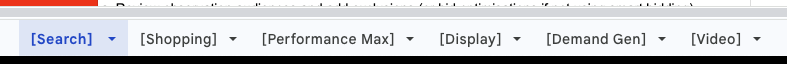
Within each tab, actions are grouped by the S.T.A.B method pillars:
- Spending & Segmentation
- Targeting
- Ads & Landing Pages
- Bidding
Every optimization task includes:
- A description of the action
- A frequency recommendation (e.g. weekly, monthly, every 90 days)
- A notes column to track what’s been done and when
“The checklist became essential when I was managing teams across multiple agencies. It made onboarding easier, helped with quality control, and doubled as a client reporting tool.”
- Aaron Young, Founder of Define Digital Academy
Using the optimization checklist effectively:
1. Create a version for every account you manage
Don’t use the master version for every account or campaign you manage. Make a copy for each, and treat it as a living document. For agencies, this provides visibility and continuity if team members change. For in-house marketers, it becomes your go-to reference for performance shifts across individual campaigns.
2. Follow the frequency columns to guide your workflow
Tasks are tagged by how often you should complete them. Use these to structure your weekly, monthly, and quarterly reviews. For example:
- Search term audits = Weekly
- Asset group reviews in PMax = Monthly
- Bid strategy reassessment = Every 90 days
3. Record what you do (and why)
The notes section isn’t just for documentation. Use it to explain why a certain change was made and what you’re watching for. That way, when results shift weeks later, you’re not guessing what caused it.
4. Use the checklist as a reporting tool
In client-facing roles, it’s a lifesaver. When a client asks, “What have you actually been doing in the account?”, you can pull up the checklist and show the optimization actions completed, when they were done, and what the results were.
5. Don’t skip the small stuff
Not every optimization will move the needle overnight. But staying consistent across all the foundational tasks - like checking disapproved products in Merchant Center or updating audience exclusions - compounds over time. The checklist helps make sure nothing gets missed.
“It’s not about doing everything, every week - It’s about building a repeatable system you can trust.”
Now, let’s take a more detailed look at each aspect of the checklist, and break down Aaron’s key points on effectively optimizing your ad campaigns:
Understanding the S.T.A.B framework
The checklist is built on Aaron's S.T.A.B method - a structure that groups all potential optimizations into four critical areas:
- Spending and segmentation
- Targeting
- Ads and landing pages
- Bidding
The S.T.A.B method helps structure your account reviews around the four levers that matter most. Each area represents a unique angle through which you can improve performance.
Spending and segmentation
This is all about where your budget is going and whether it's distributed in a way that supports growth. It includes identifying overperforming segments you could scale and underperforming segments that need attention or isolation.
Examples of spending and segmentation reviews & evaluations:
- Are you allocating budget to your highest-converting campaigns or asset groups?
- Are certain product categories or services hogging spend while others get neglected?
- Can you break out high-performing ad groups into their own campaigns to give them room to grow?
Aaron explains it like this:
"One of the easiest optimizations is simply increasing budget on high-performing campaigns. If you've got a service or product getting strong results, isolate it and scale."
Segmentation also applies to audience or product group separation. Breaking out segments allows more granular control over bidding and creative strategy.
Targeting
Targeting includes everything related to audience signals, keyword selection, placements, demographics, and locations. It's where your spend meets the users.
Examples of targeting reviews & evaluations:
- Are irrelevant search terms showing up in your search campaigns?
- Are your placements for Display, YouTube or Demand Gen campaigns actually relevant?
- Are certain demographics, income brackets, or devices underperforming?
- Are location-based bids aligned with where conversions are coming from?
Aaron advises using search term audits and placement performance reviews to trim waste. It's one of the fastest ways to improve CPA or ROAS.
Bonus tip: During our session, Aaron also called out out a common mistake in Demand Gen: leaving Optimized Targeting switched on. Make sure to turn this off to avoid any loss in visibility.
“If you keep optimized targeting on, you lose visibility. You won’t know which audience actually drove performance, so you can’t optimize properly."
Ads and landing pages
You can have the perfect targeting, but if your ads don’t resonate or your landing page fails to convert, you’re wasting money.
Examples of ads and landing page reviews & evaluations:
- Ad copy performance: Are your headlines and descriptions driving clicks?
- Asset group performance in Performance Max: Are your images, headlines, and videos fit for each placement?
- Landing page UX: Is it fast, mobile-friendly, and conversion-focused?
- Message match: Does the landing page reflect the ad copy and intent?
Aaron pointed out:
“If you’re getting traffic but no conversions, nine times out of ten it’s not your targeting or ad - it’s the landing page."
For Demand Gen campaigns in particular, creative must be tailored to placement. UGC or reviews perform well in Shorts, while more traditional ad formats perform better in Instream placements.
Bidding
Smart bidding has improved drastically over the last few years, but many advertisers either over-manage or under-leverage it. This part of the checklist is about making sure your bidding strategy aligns with your goals and enough time is given between changes.
Examples of bidding reviews & evaluations:
- Are you using the right bidding strategy (e.g. Max Conversions vs. Target ROAS)?
- Are you giving strategies enough time to learn?
- Have you set realistic conversion value estimates?
- Are bid limits or targets throttling performance?
“You need to be patient. Switching strategies too often resets the learning phase and prevents consistent results."
Ad optimization checklist: When should you optimize your ads?
The checklist is structured around three cadences, giving you a clearly defined picture of what to optimize and when.
- Weekly: Light-touch checks that catch quick wins and problems early
- Monthly: More detailed reviews to align budgets and refine strategies
- Quarterly: Strategic reviews and bigger shifts (e.g. restructuring or bidding strategy changes)
This structure helps avoid both under-optimization and over-optimization, both of which can be equally damaging.
Timing your optimizations also gives Google's machine learning systems the breathing room they need. After significant changes (like introducing a new bid strategy or campaign type), it's important to allow at least 10-14 days for the learning phase to complete before evaluating performance.
In fact, Aaron recommends building these time delays into your workflow. This cycle ensures changes are data-driven rather than reactive.
"Set, wait, review, optimize - then wait again."
For teams managing multiple accounts, implementing recurring calendar reminders can be helpful. Aligning your weekly, monthly, and quarterly optimization tasks with scheduled check-ins ensures consistency and allows performance trends to be tracked against meaningful benchmarks.
It's also worth using annotations in Google Ads, or maintaining a change log. Then, when performance shifts, you'll be able to trace it back to specific optimizations and respond with precision rather than guesswork.
How to prioritise Google Ads optimization efforts
One of the key pieces of advice from Aaron is to match your optimization effort to where your money is going.
"If 80% of your budget is in Shopping, spend 80% of your time there. Getting a tiny campaign from a 3/10 to a 10/10 won’t move your bottom line if it’s only 5% of your total budget."
This is a vital point. Many PPC managers get distracted by noisy underperformers when the bigger opportunity is to scale and protect high-performing areas.
Here’s Aaron’s advice when it comes to optimization prioritization:
- Start by identifying the campaigns, ad groups, or asset groups consuming the largest share of spend. These should be your priority for audits, testing, and strategy improvements. Improvements in these areas deliver disproportionate gains in total account performance.
- Next, apply the 80/20 rule at every level of the account. Which 20% of keywords, placements, products, or audiences are responsible for 80% of your conversions or revenue? Focus your experiments, creative updates, and A/B tests here first.
This prioritisation method also helps reduce noise. You don’t need to obsess over every underperforming campaign - if something is only accounting for 2% of your budget and not delivering results, it might be more effective to pause it altogether and invest that budget into what's already working.
Tracking spend vs. ROAS or CPA performance over time using pivot tables or Looker Studio dashboards will help you visualise spend concentration and make prioritisation decisions with clarity. High spend with low return? Optimise or pull back. High spend with high return? Double down.
How to implement the checklist across accounts
Aaron recommends cloning the checklist for every client or ad campaign, and treating it as a living document.
"If you're managing five accounts, have five versions of the checklist. Then duplicate it monthly. That way, you’ve got a record of exactly what you did and when."
To get started, create a folder structure in your preferred cloud storage or project management system (e.g. Google Drive, Notion, ClickUp, etc.)
Then, for each client, create a separate folder containing their dedicated checklist spreadsheet, performance dashboards, and notes.
Each monthly tab in the checklist should include:
- A date-stamped record of actions taken
- Notes on performance observations
- Follow-up tasks or hypotheses for next review
This creates an institutional memory of how each account has evolved. If an account manager is off sick, transitions to another role, or leaves the team entirely, the next person can pick up exactly where they left off with full visibility.
This system is also useful during client review meetings. You can show the exact work done, when and why it was done, and how performance responded. This transparency builds trust and positions your team as strategic partners rather than just "tactical doers."
For larger agencies, integrating the checklist into a shared task management platform like Asana or Monday.com helps assign and track checklist actions across multiple clients and team members. You can also automate recurring reminders based on the checklist cadence (weekly, monthly, quarterly).
Finally, combine this system with consistent tagging in Google Ads (via labels or naming conventions) and robust UTM tracking so that your checklist insights are always connected to real performance data.
Ad optimization mistakes to avoid
Making changes too frequently
Many advertisers fall into the trap of over-optimization. Making changes too often - especially to bidding strategies or budgets - can disrupt the learning phase and lead to inconsistent results.
Instead, give Google’s algorithms time to collect data and adjust before drawing conclusions. As a rule of thumb, wait at least 10-14 days after making major changes before reviewing results.
Running the same creative across placements
Each Google Ads placement has its own user context and expectations. Shorts, Instream, Display, and Discovery all require different creative approaches. Failing to tailor your ads means missing the opportunity to resonate with users in each environment.
For example, UGC-style content often performs better in Shorts, while more polished branding may win in Instream.
Bonus tip: make use of our free Google Ads placement exclusion list to instantly exclude junk placements and decrease wasted ad spend.
Mixing campaign objectives
Trying to achieve too many goals within one campaign often leads to diluted results. Keep prospecting, remarketing, and retention separate. This allows clearer measurement and ensures you can optimize for each goal without interference.
Avoid campaigns that try to serve cold audiences, warm retargeting, and lookalikes all at once.
Ignoring audience overlap and budget cannibalization
If your Performance Max, Search, and Demand Gen campaigns are targeting the same audiences without exclusions or proper segmentation, you risk bidding against yourself.
Review audience lists and layering to ensure you’re not duplicating effort across campaigns.
Blindly following platform recommendations
Google’s automated suggestions are a ‘mixed bag’, to say the least.
Sure, they can be useful, but it’s crucial to ensure they align with your strategic goals. Whether it’s pushing broad match keywords or suggesting higher budgets, don’t accept changes without evaluating the context. Use data to guide decisions, not automation alone.
Relying on a single source of performance insight
Only looking at Google Ads data means you miss the full customer journey. Combine platform metrics with analytics tools, CRM data, and sales outcomes for a more complete view. This is especially important for lead gen businesses where form fills don’t always equal qualified leads.
The future of ad optimization
Towards the end of the session, Aaron mentioned that search is changing - fast.
"In the next few months, we’re going to see full AI integration with Google Gemini, changing how users interact with the SERP. The traditional keyword-driven strategy is evolving."
That’s why Google is accelerating updates across PMax, Demand Gen, RSA formats, and Search Generative Experience.
Even performance marketers on the very cutting-edge often yearn for a simpler time - but in order to stay ahead, it’s important to embrace changes. Keep testing new features, but always return to the core principles: intent, creative, and conversion.
Ad optimization: Final thoughts
There is no secret sauce or shortcut to great performance. Instead, thorough data-driven decision making is key to PPC success. As Aaron puts it:
"Get the basics right: targeting, creative, landing pages. Then trust the system long enough to let the data lead your next decision."
By using his Google Ads optimization checklist (and following his advice on how to make the most of it), you’ll spend less time guessing, and more time growing accounts with confidence. It’s a structured way to stay proactive, spot waste early, and build long-term compounding performance in Google Ads.
Huge thanks to Aaron Young for talking to us about making the most of his ad optimization checklist. If you’re not already, make sure you’re following Aaron on LinkedIn to keep up with the very latest in Google Ads optimization.
And for more in-depth guidance on effectively maintaining and scaling your campaigns, take a look at Aaron’s Define Digital Academy courses - or join 100k+ other marketers who are subscribed to Aaron on YouTube.
And, finally - stay at the top of your marketing game by listening to more in-depth discussions with the top minds in PPC on the Paid Media Lab podcast. Subscribe on YouTube, or find us on your preferred podcast platform.



-1.png?width=300&name=686cfacac5852b590764b8f3_Season%202%20Episode%206%20(1)-1.png)